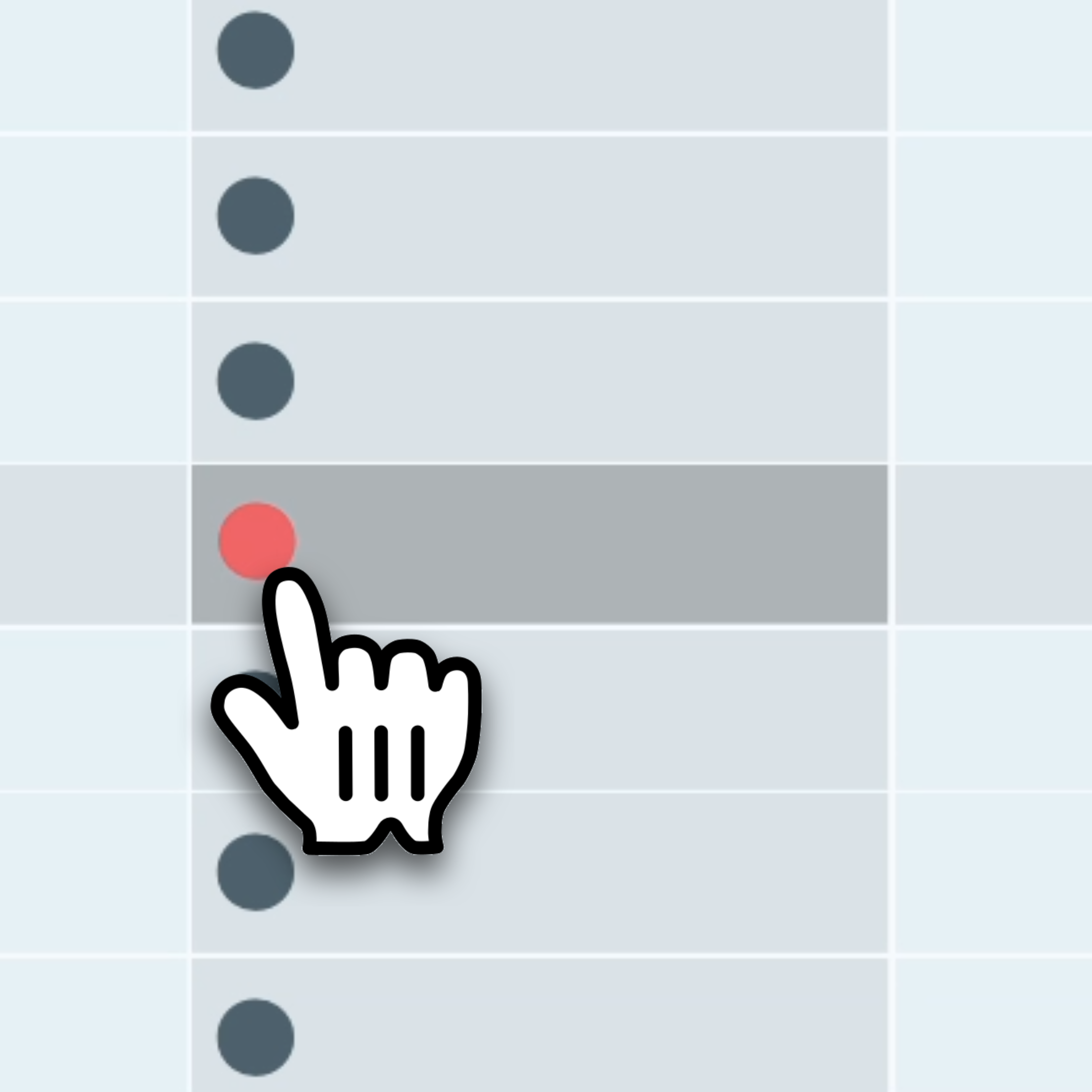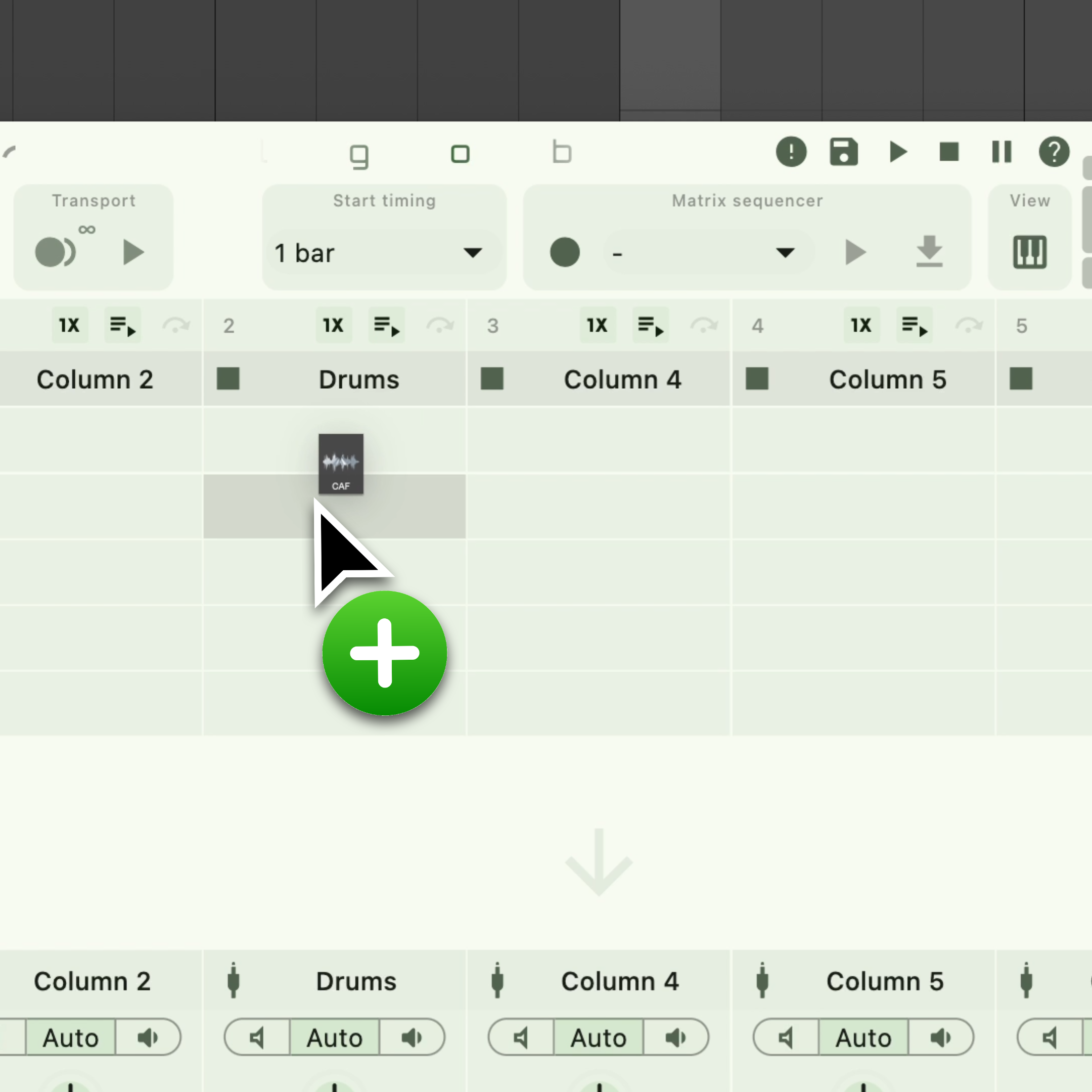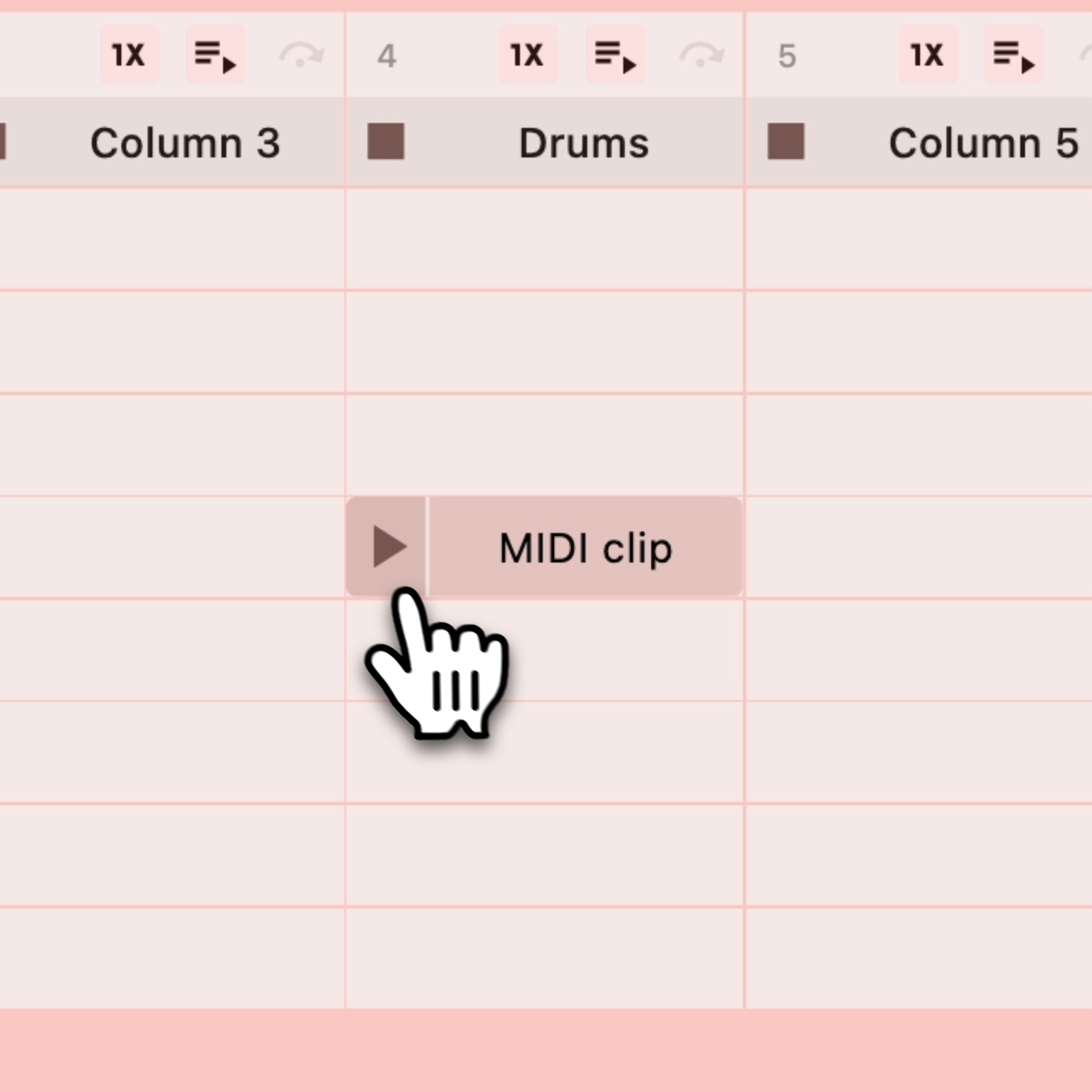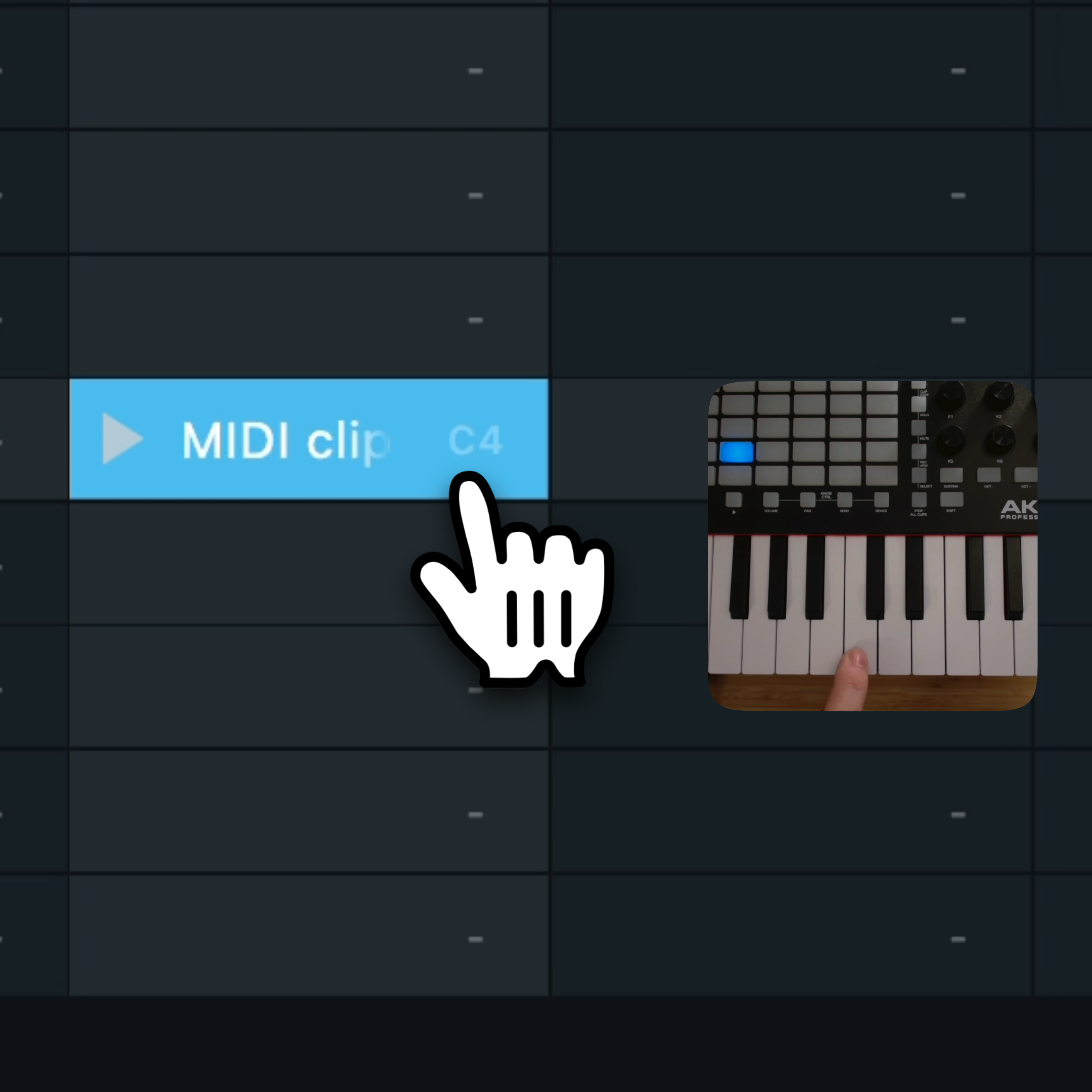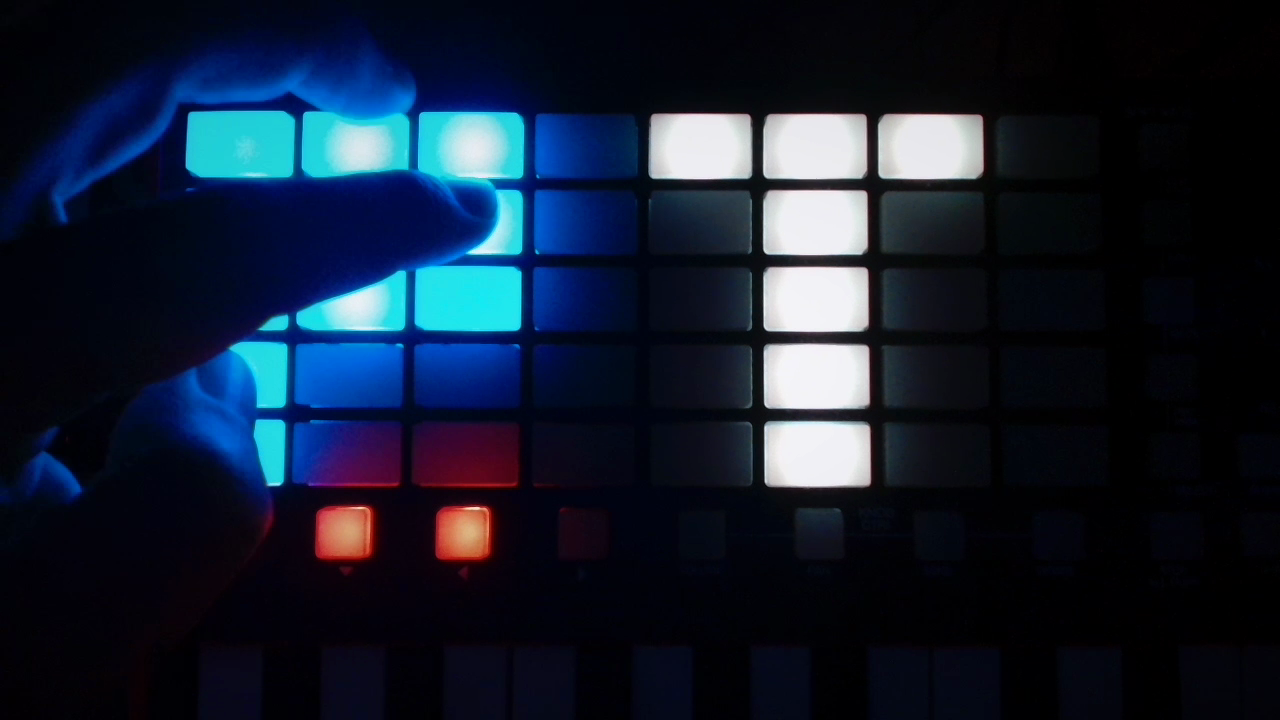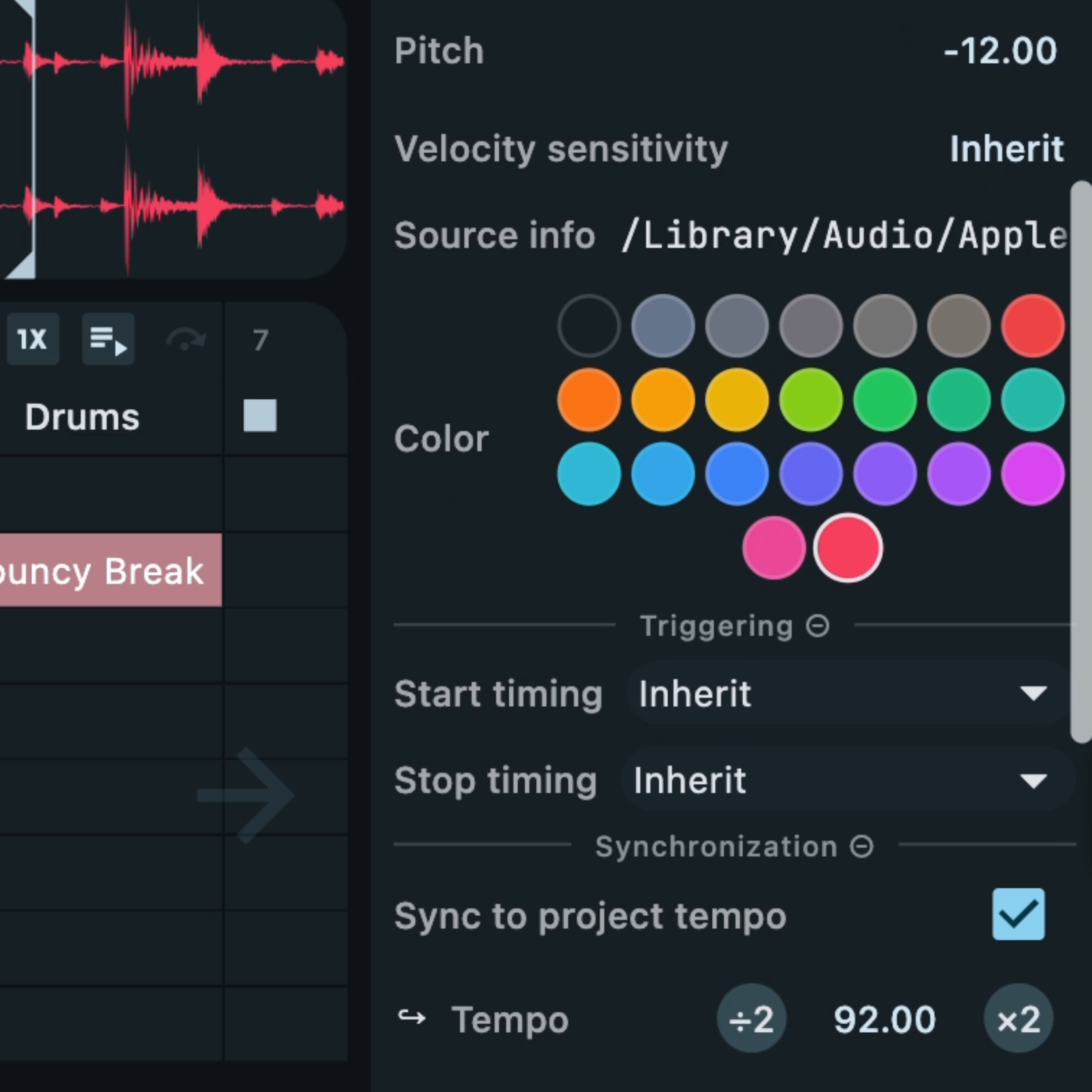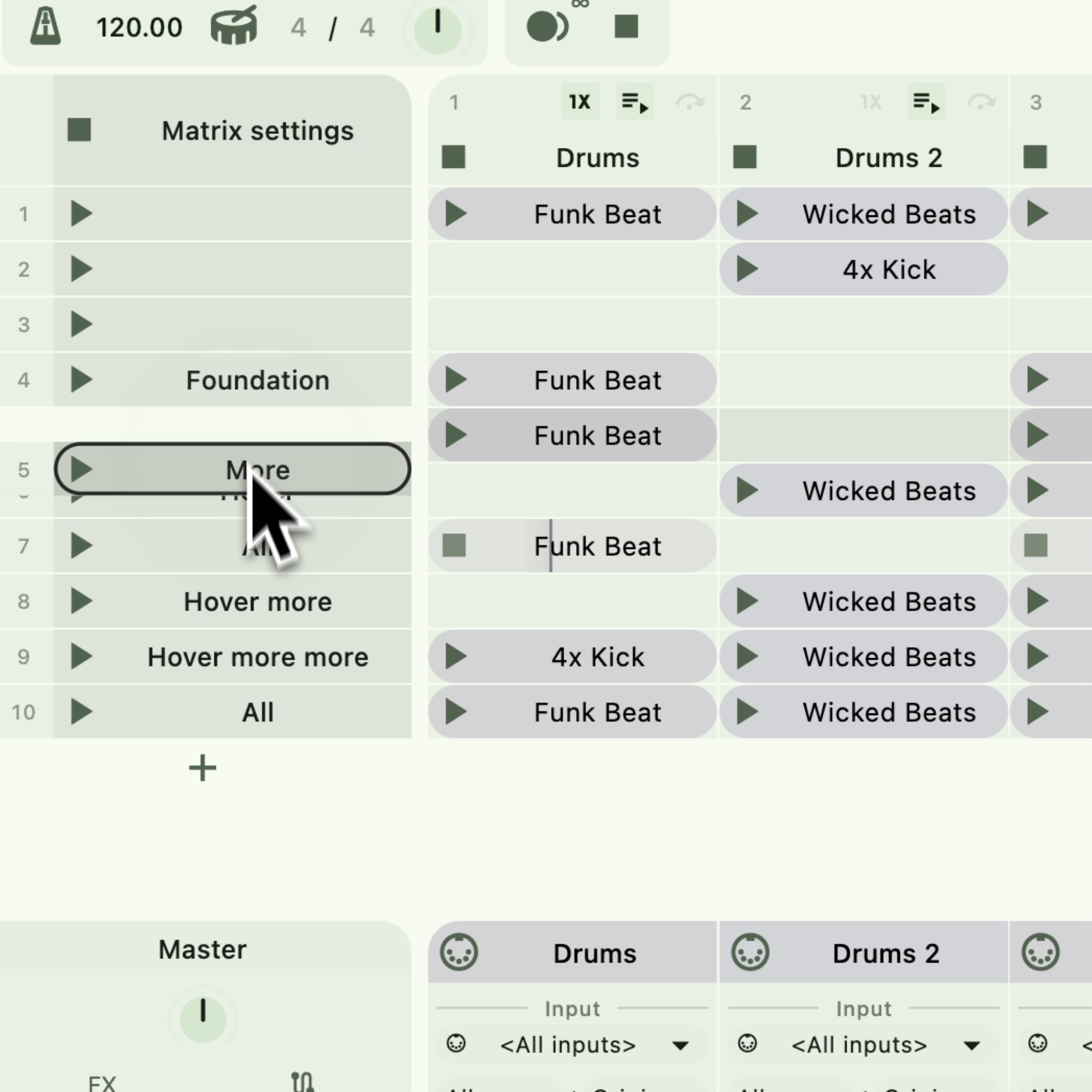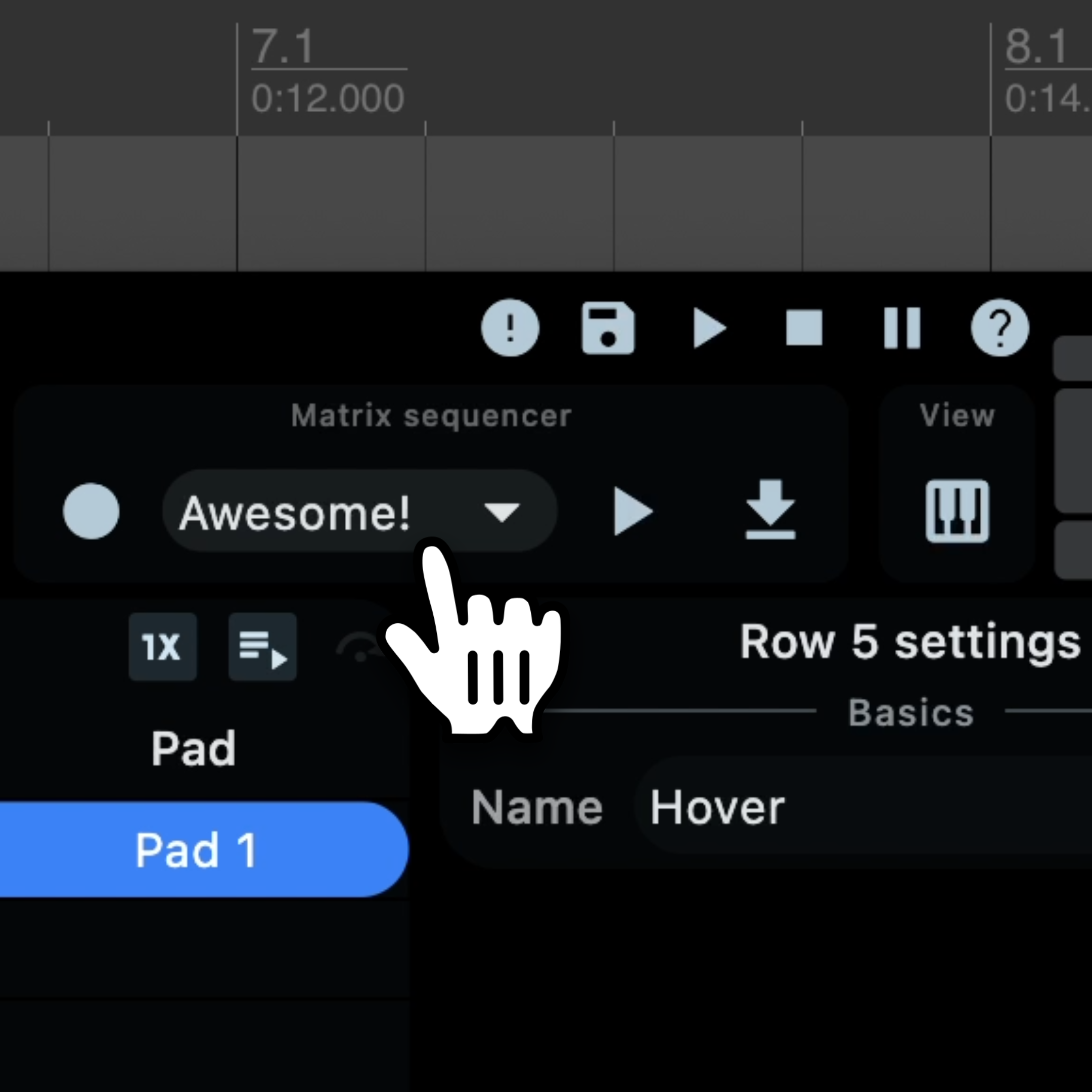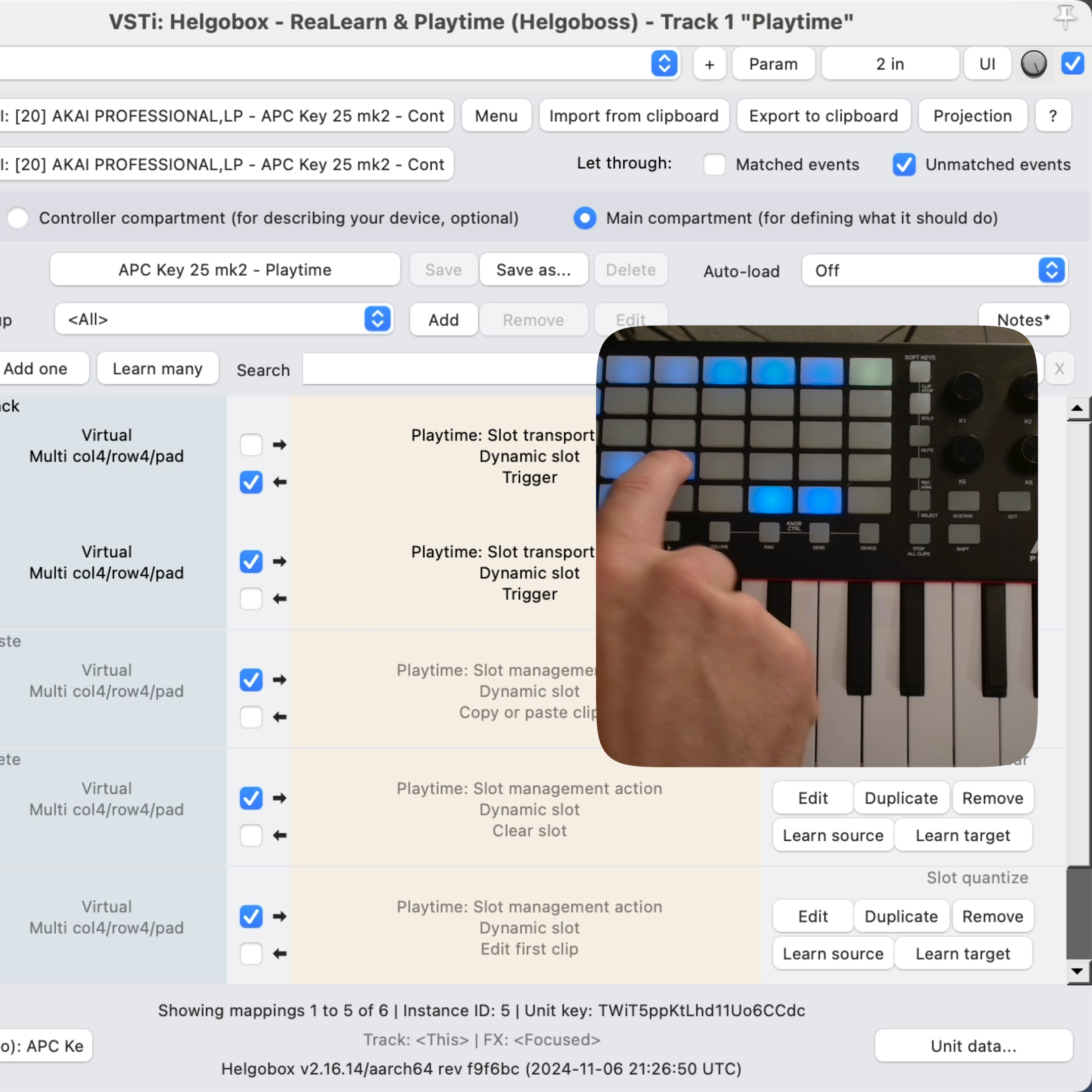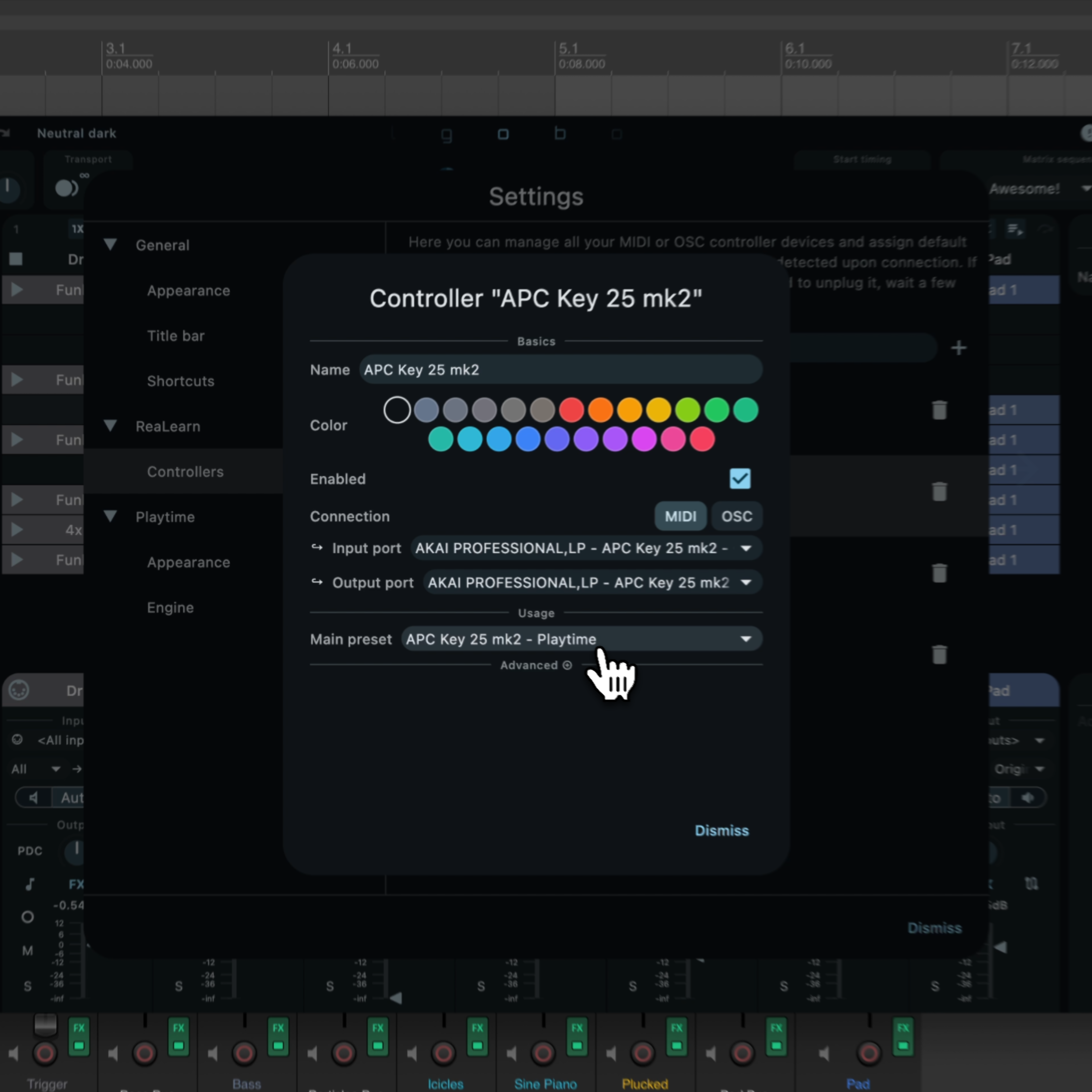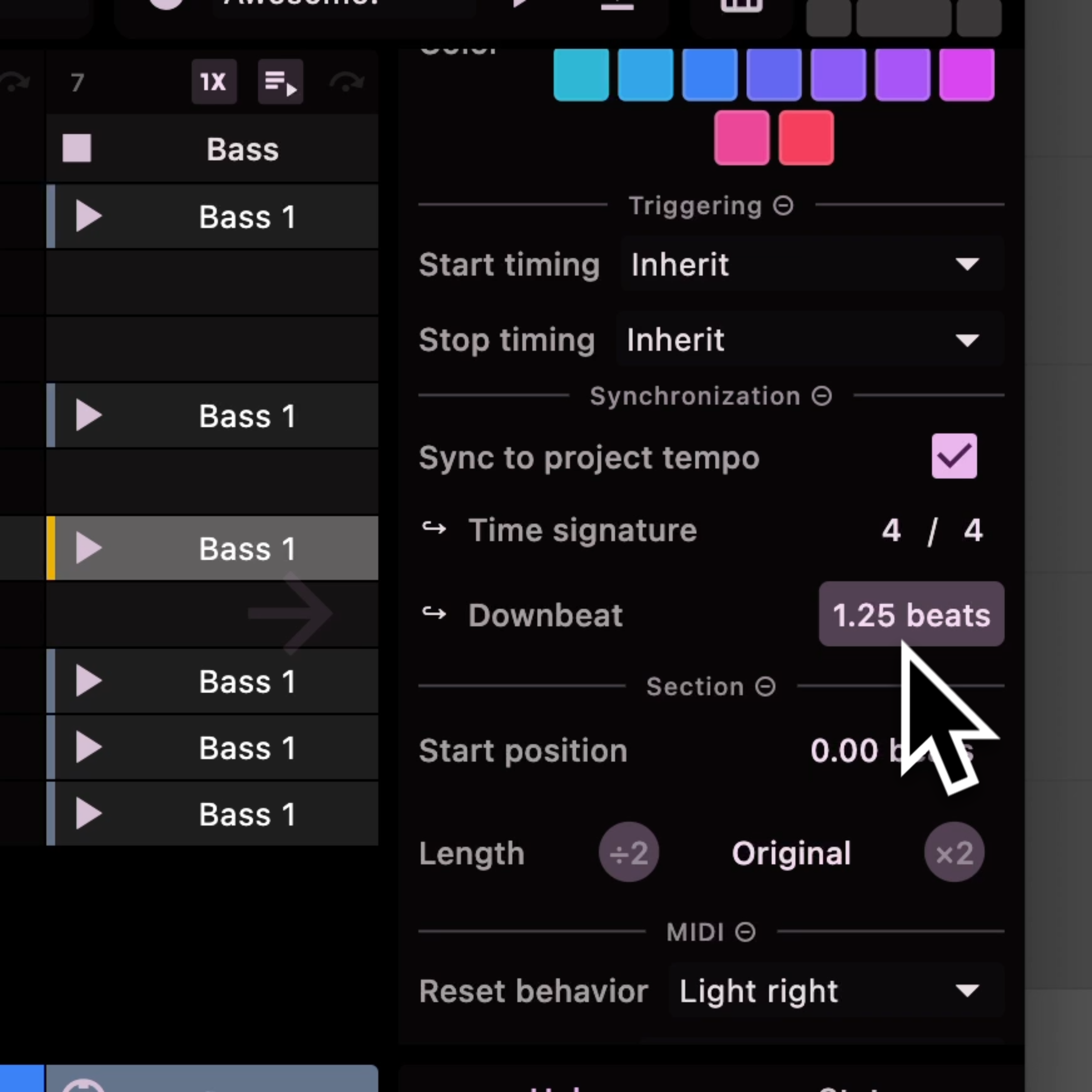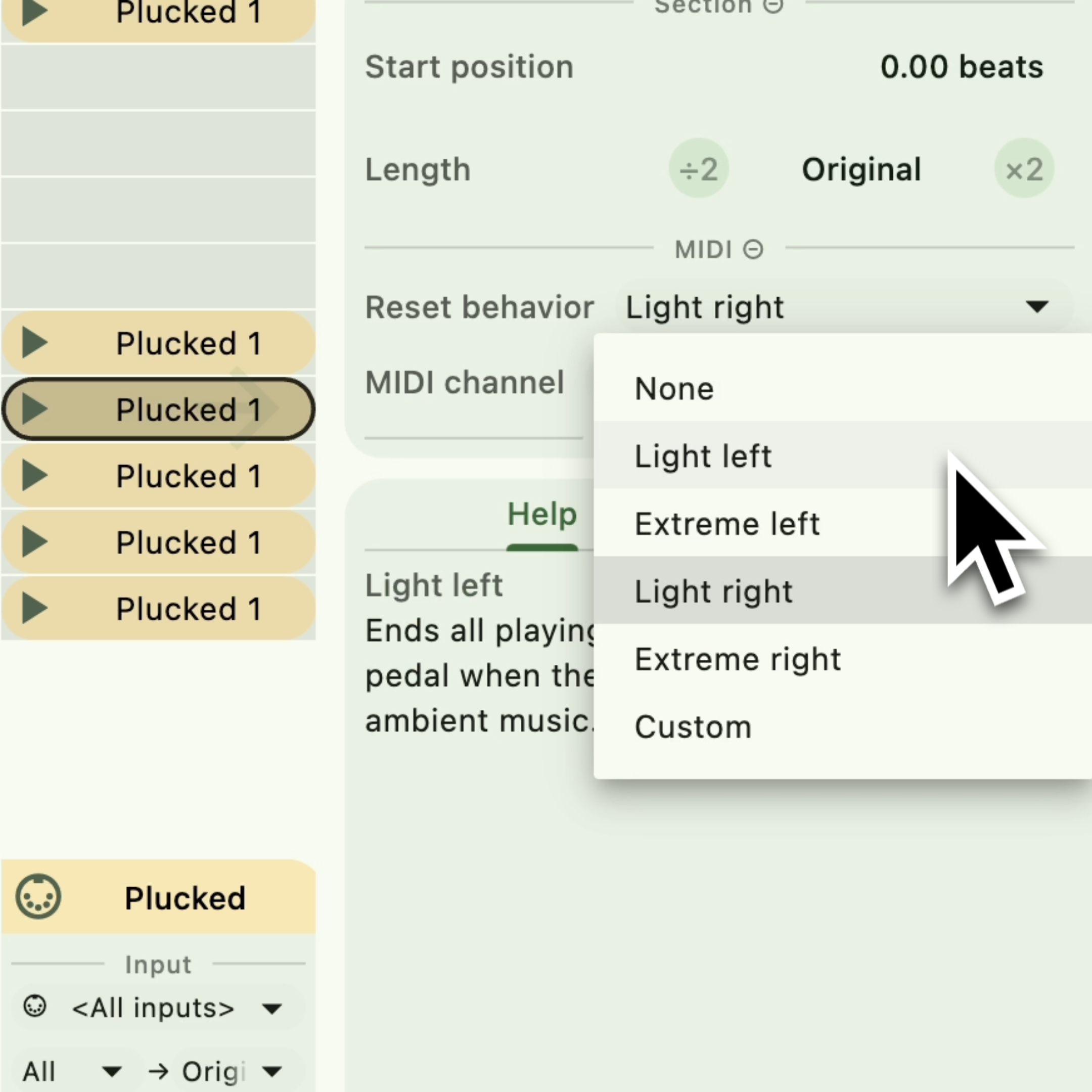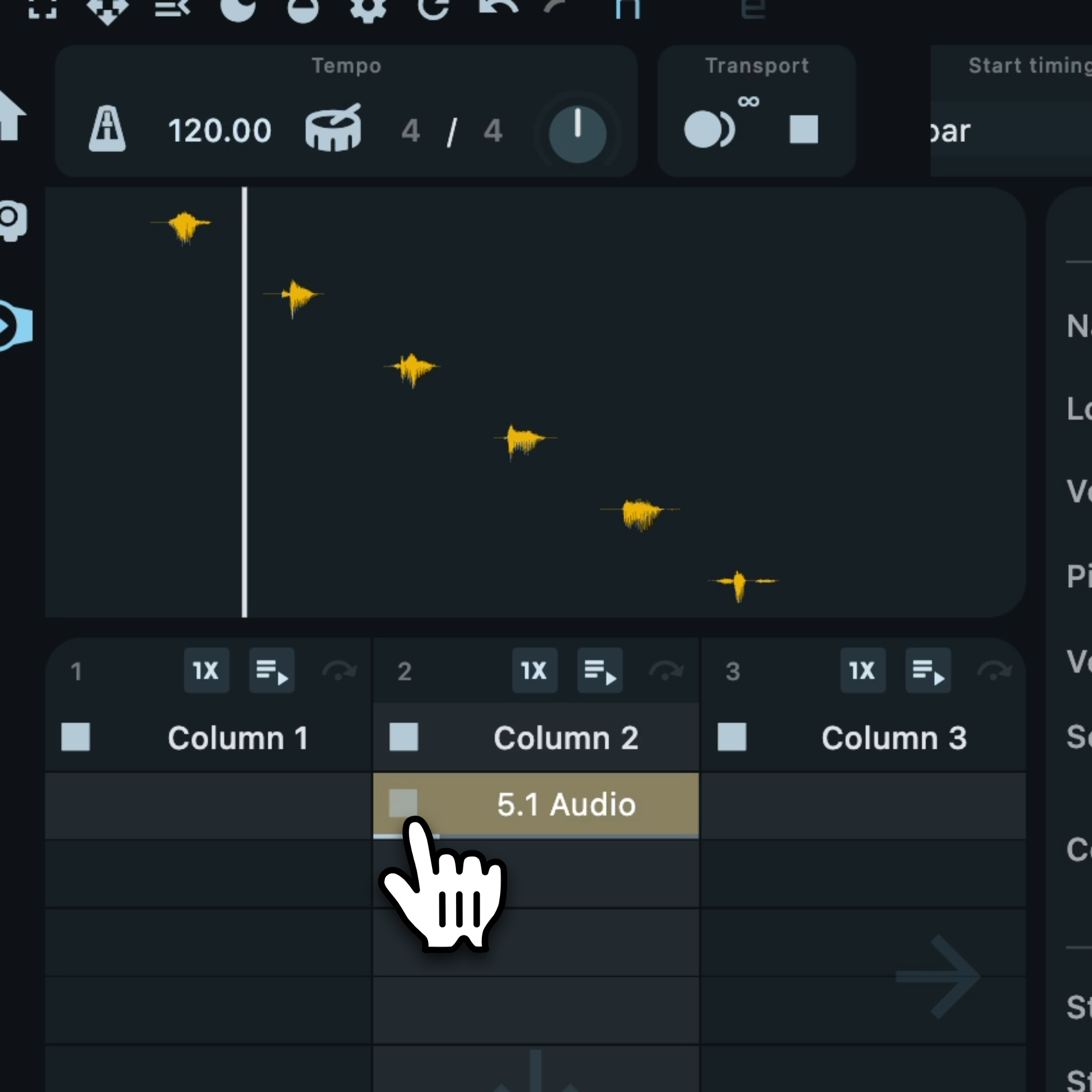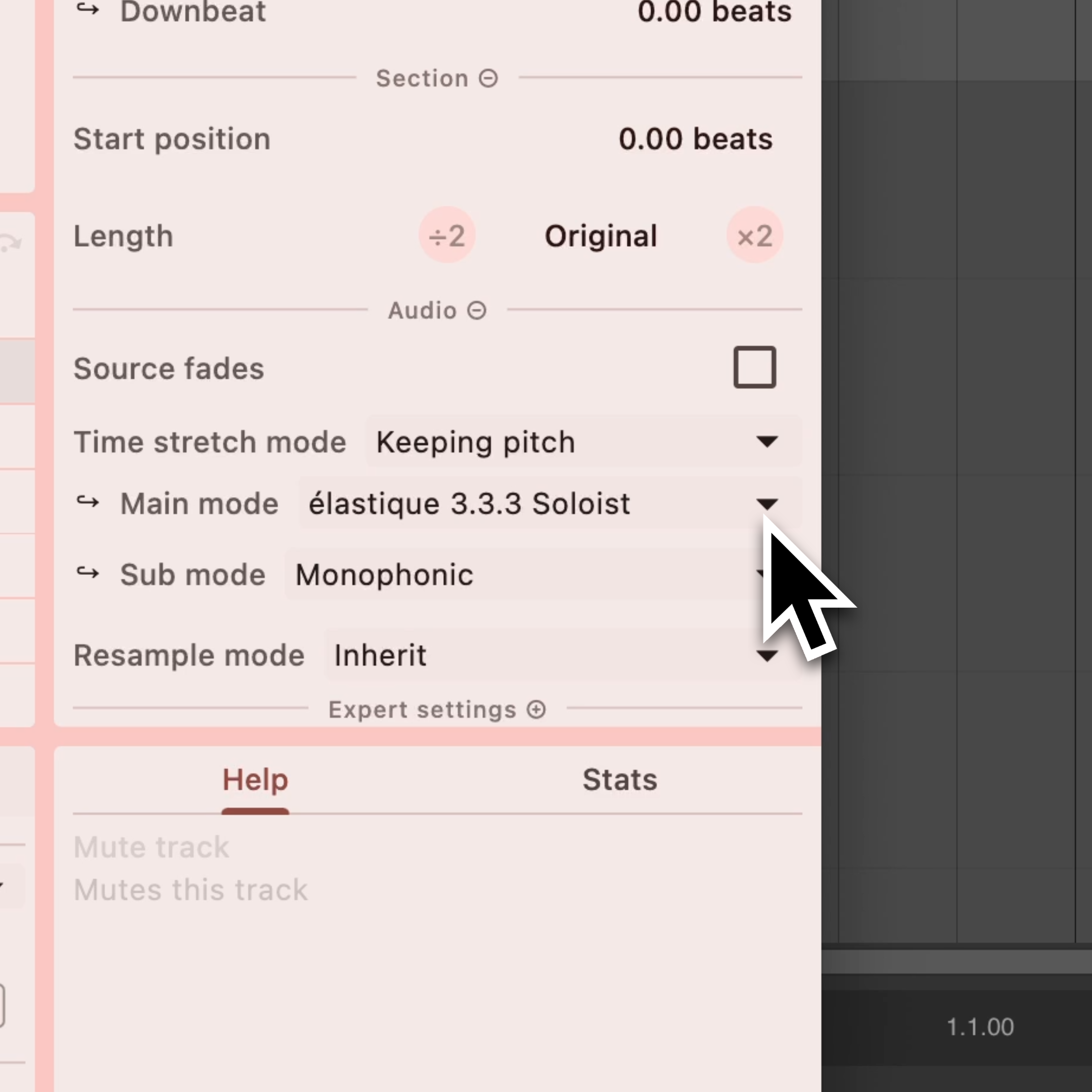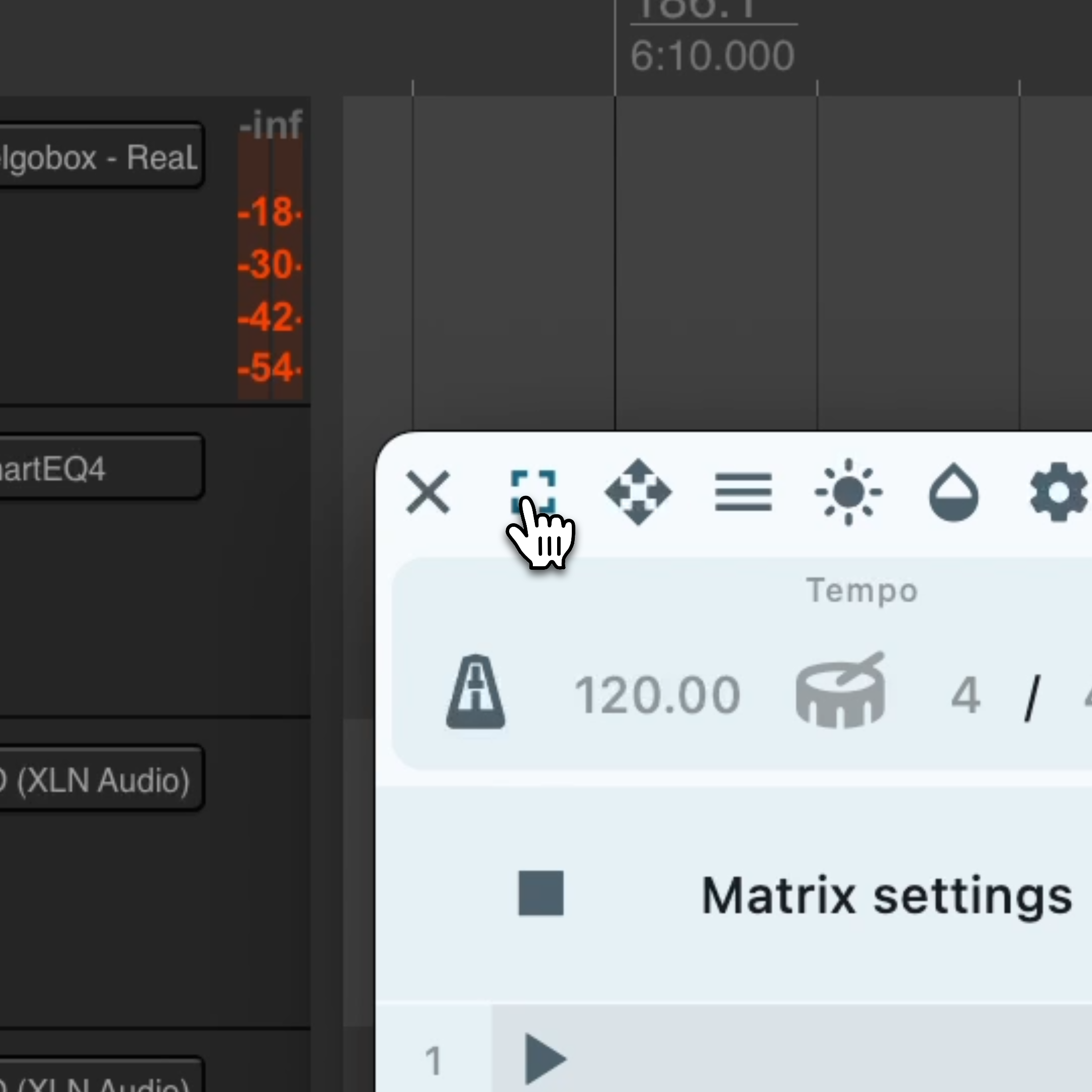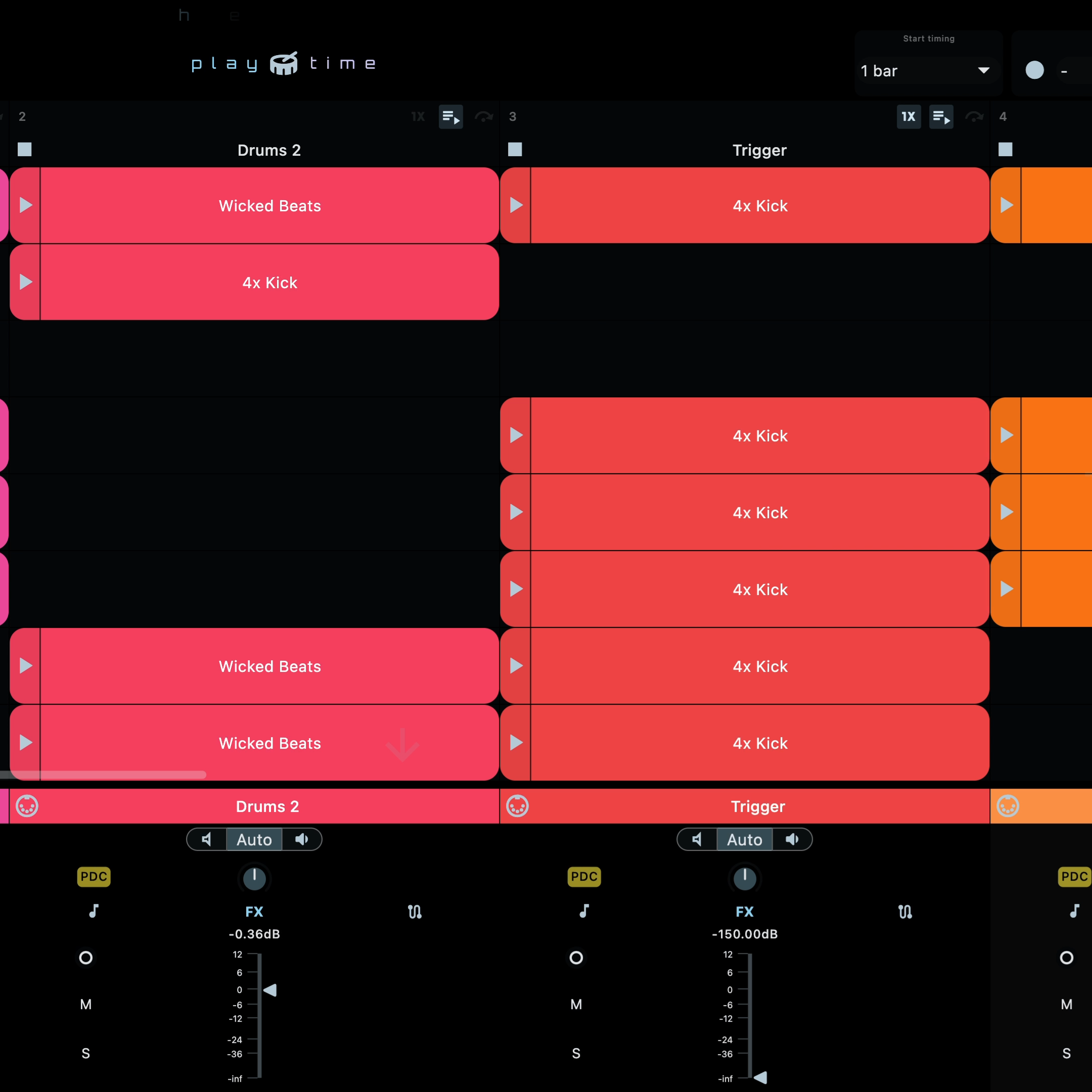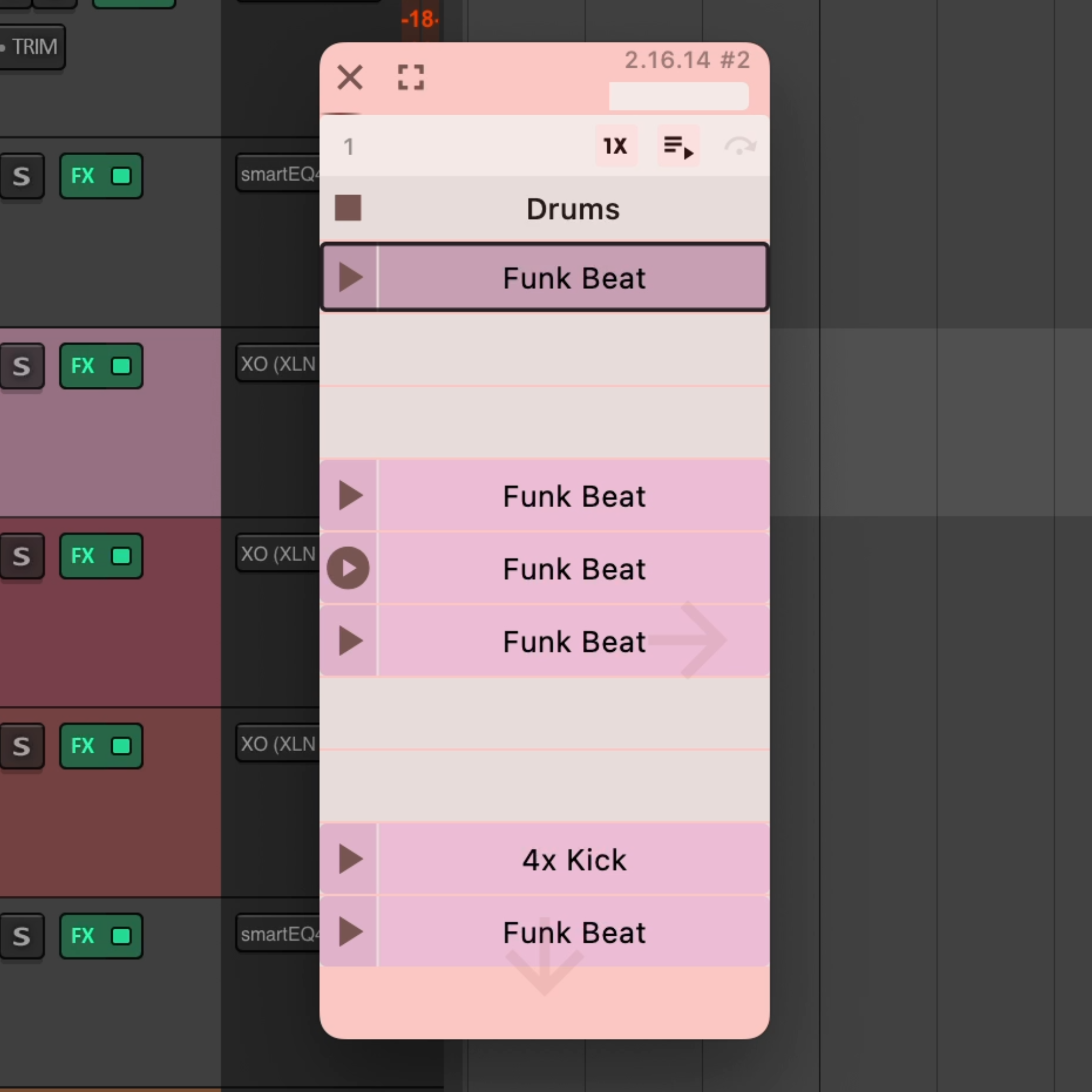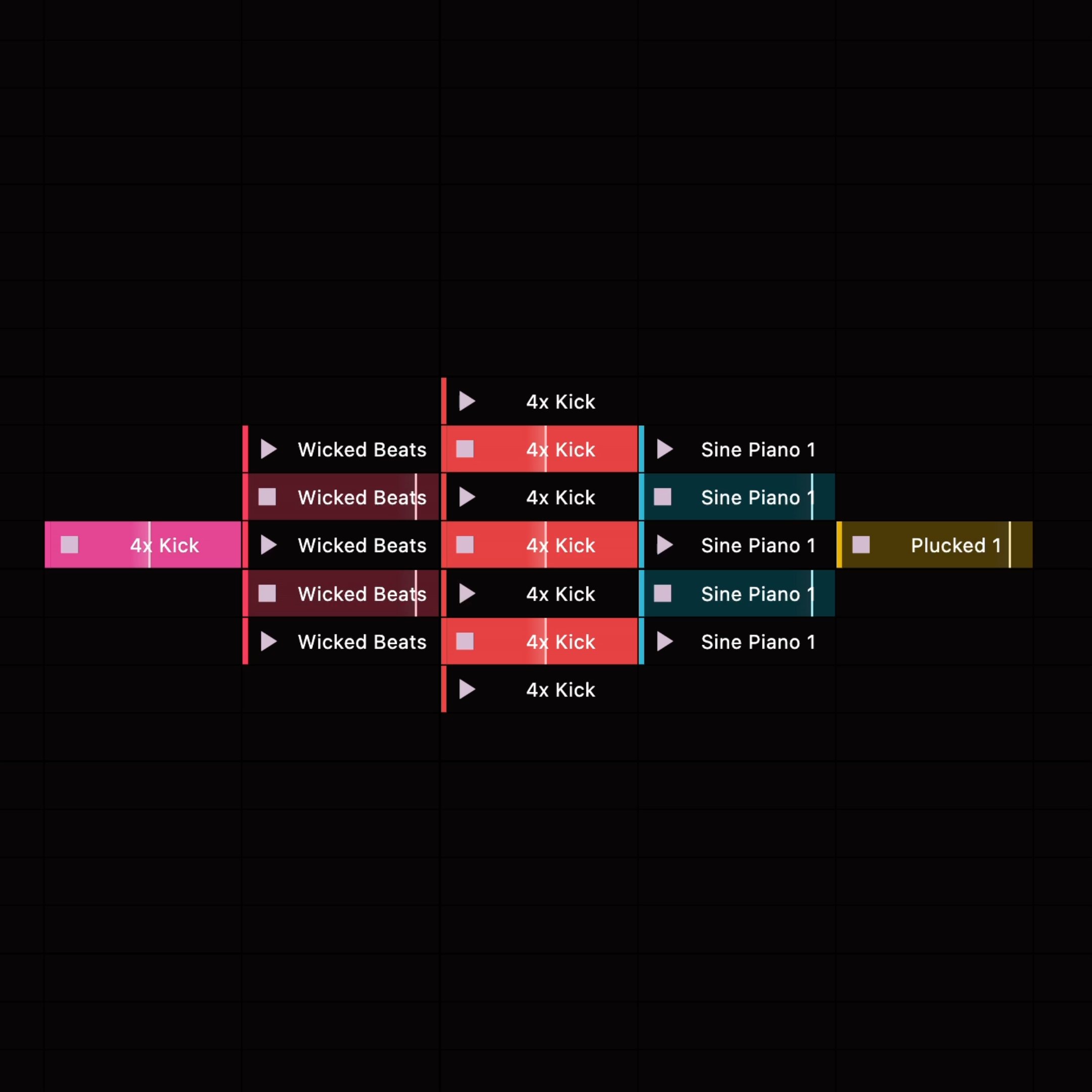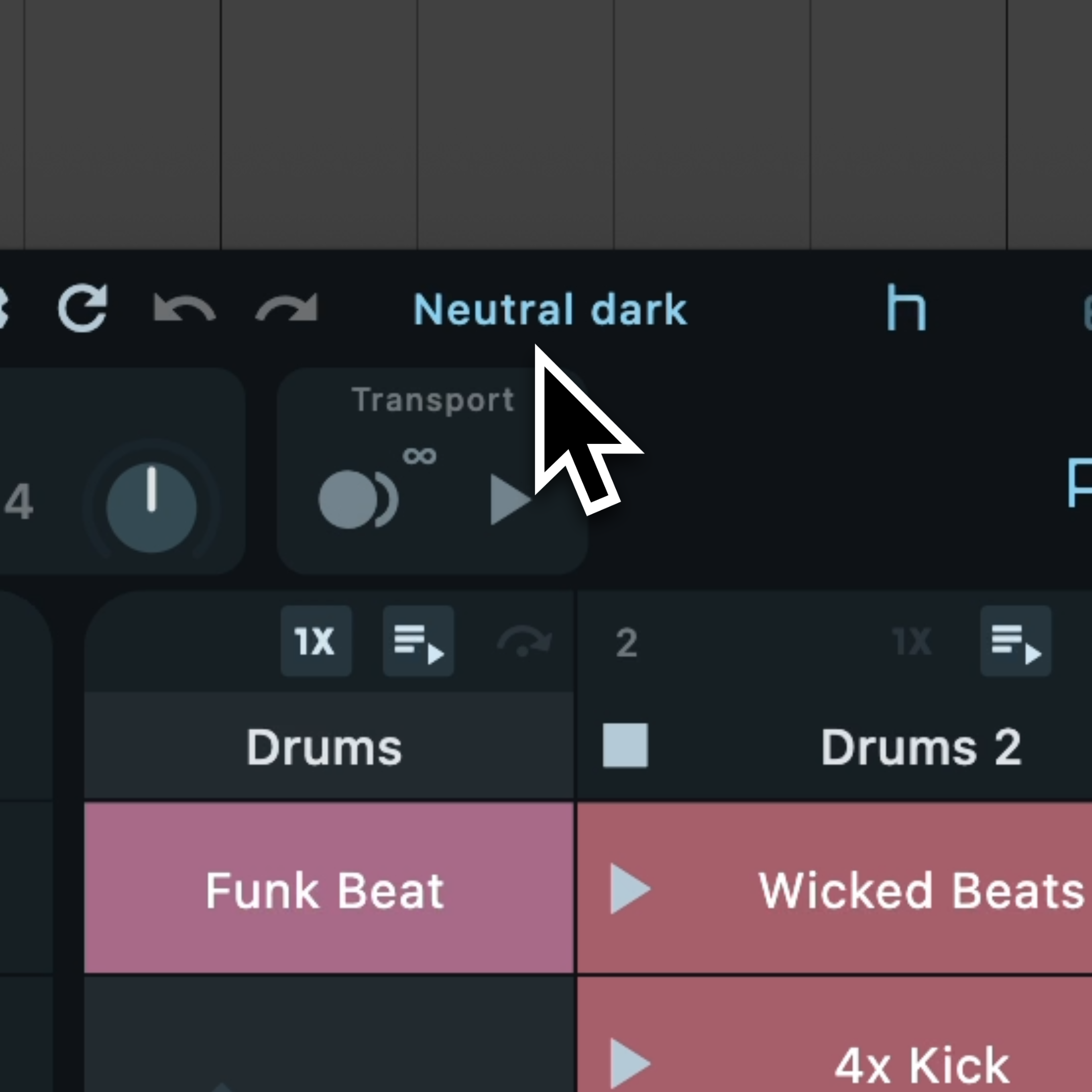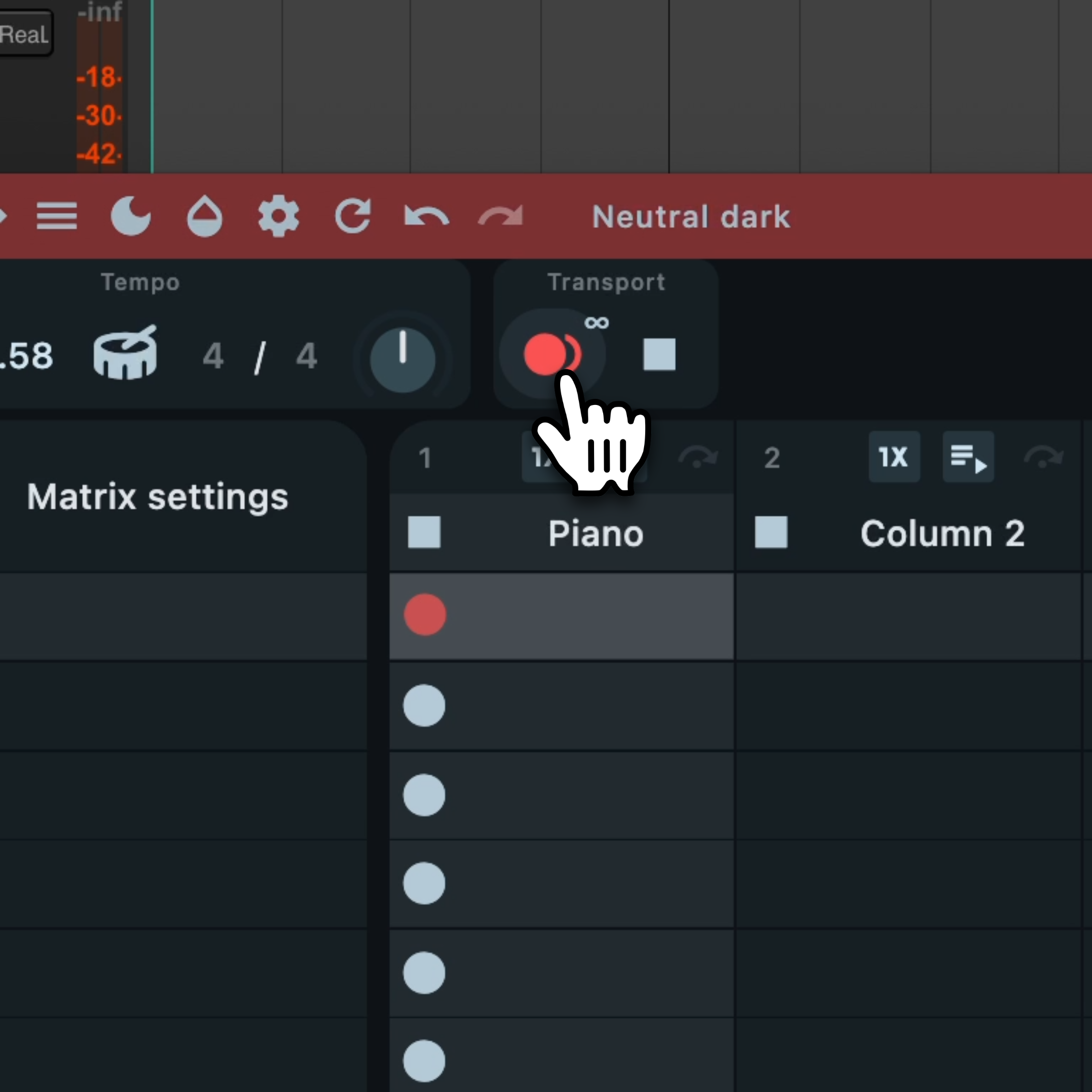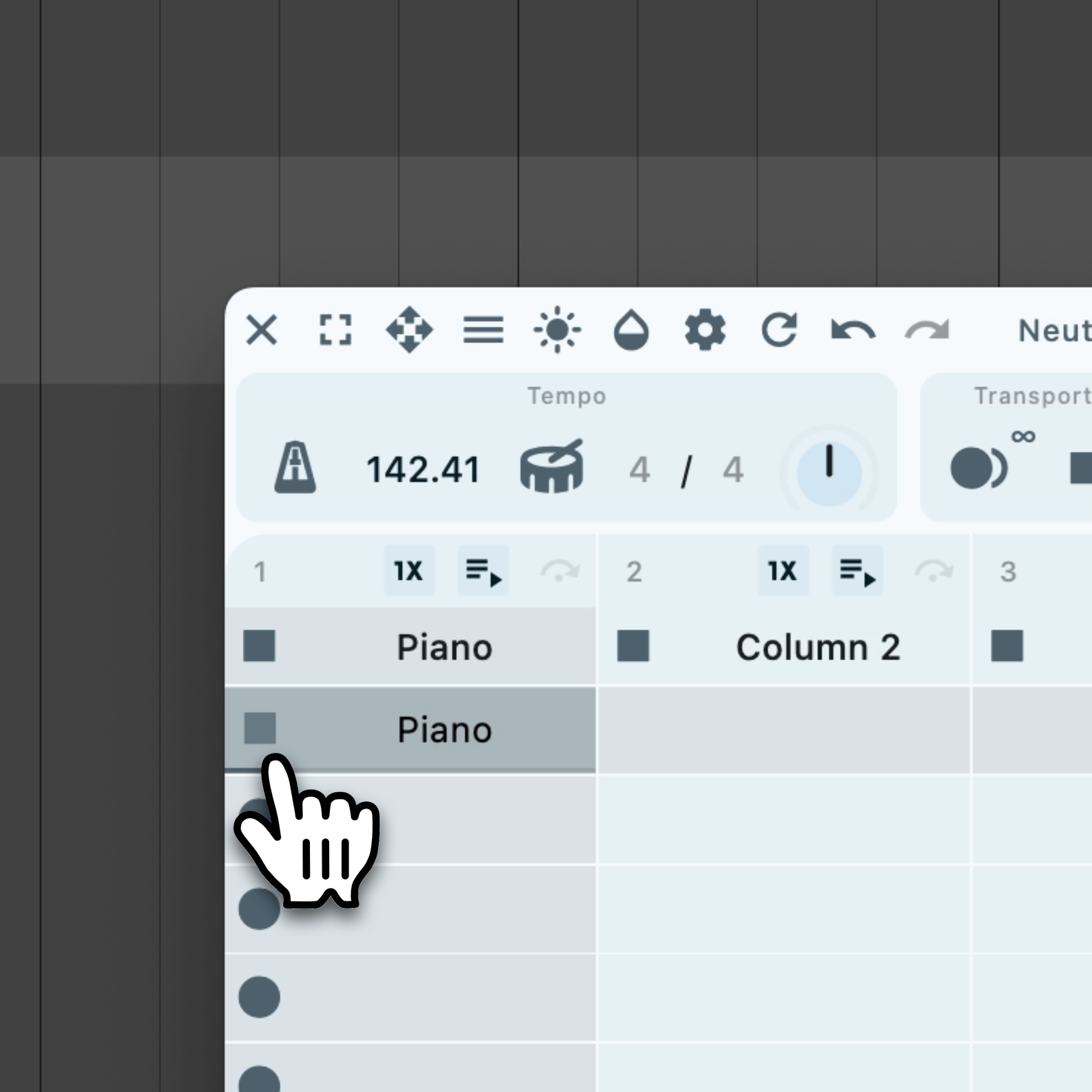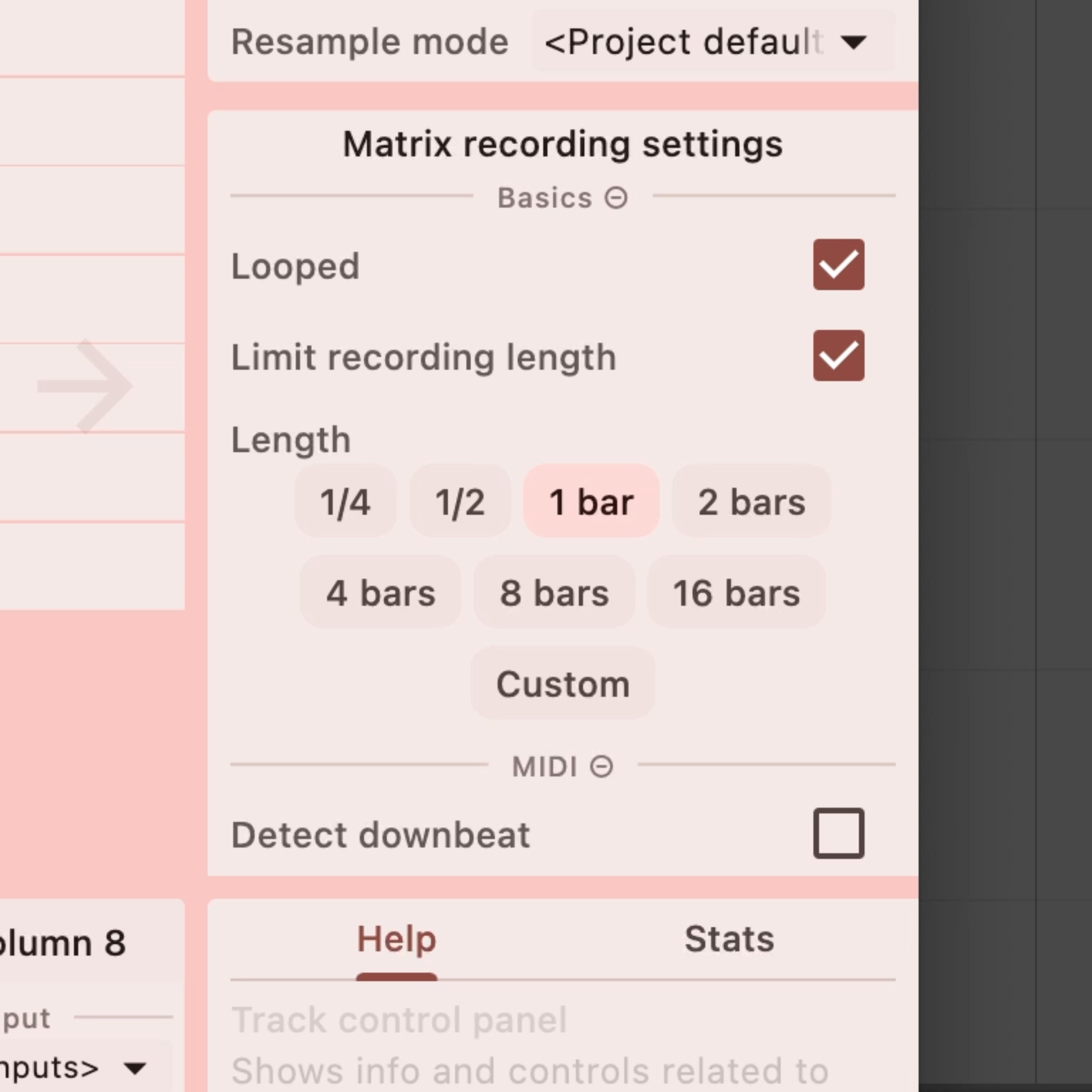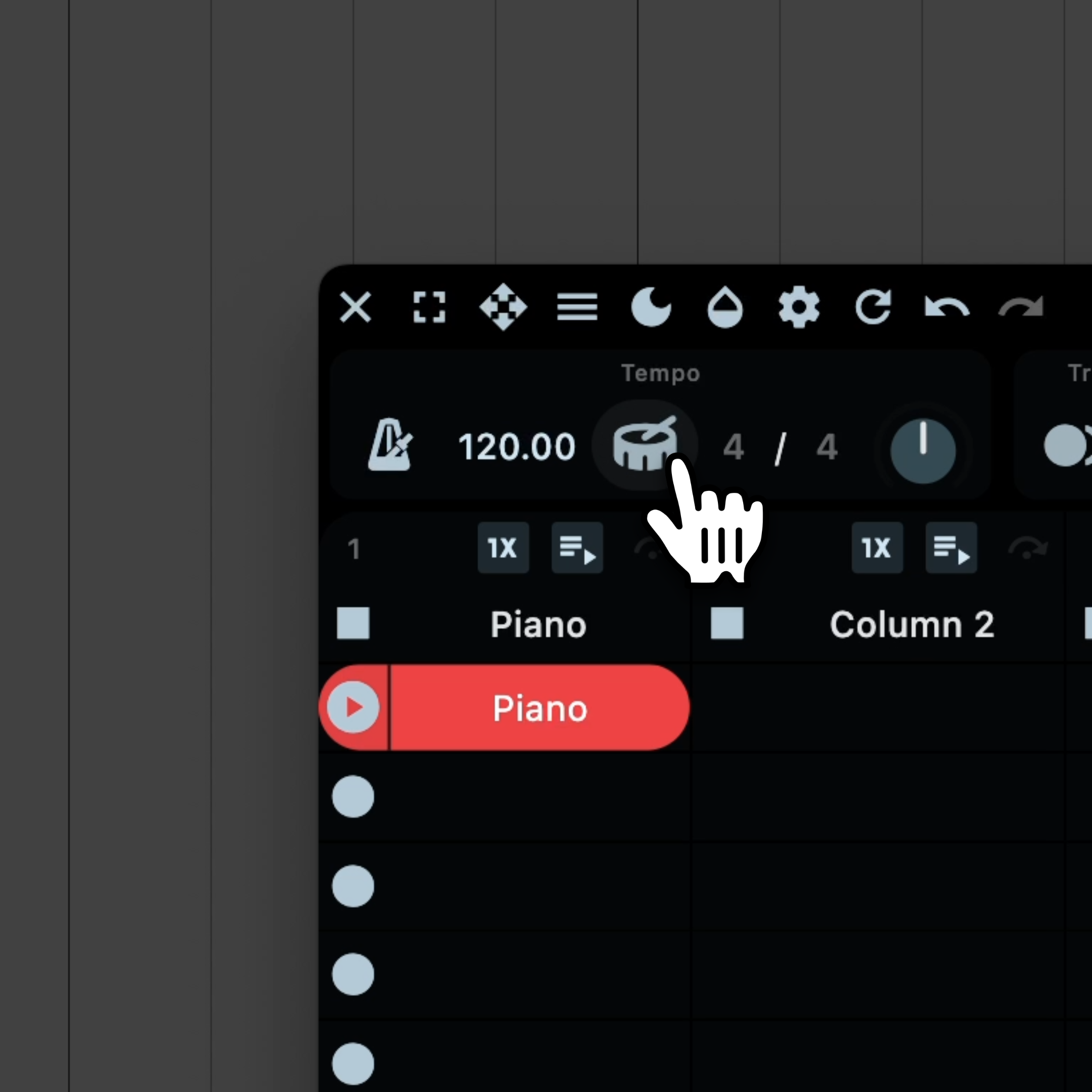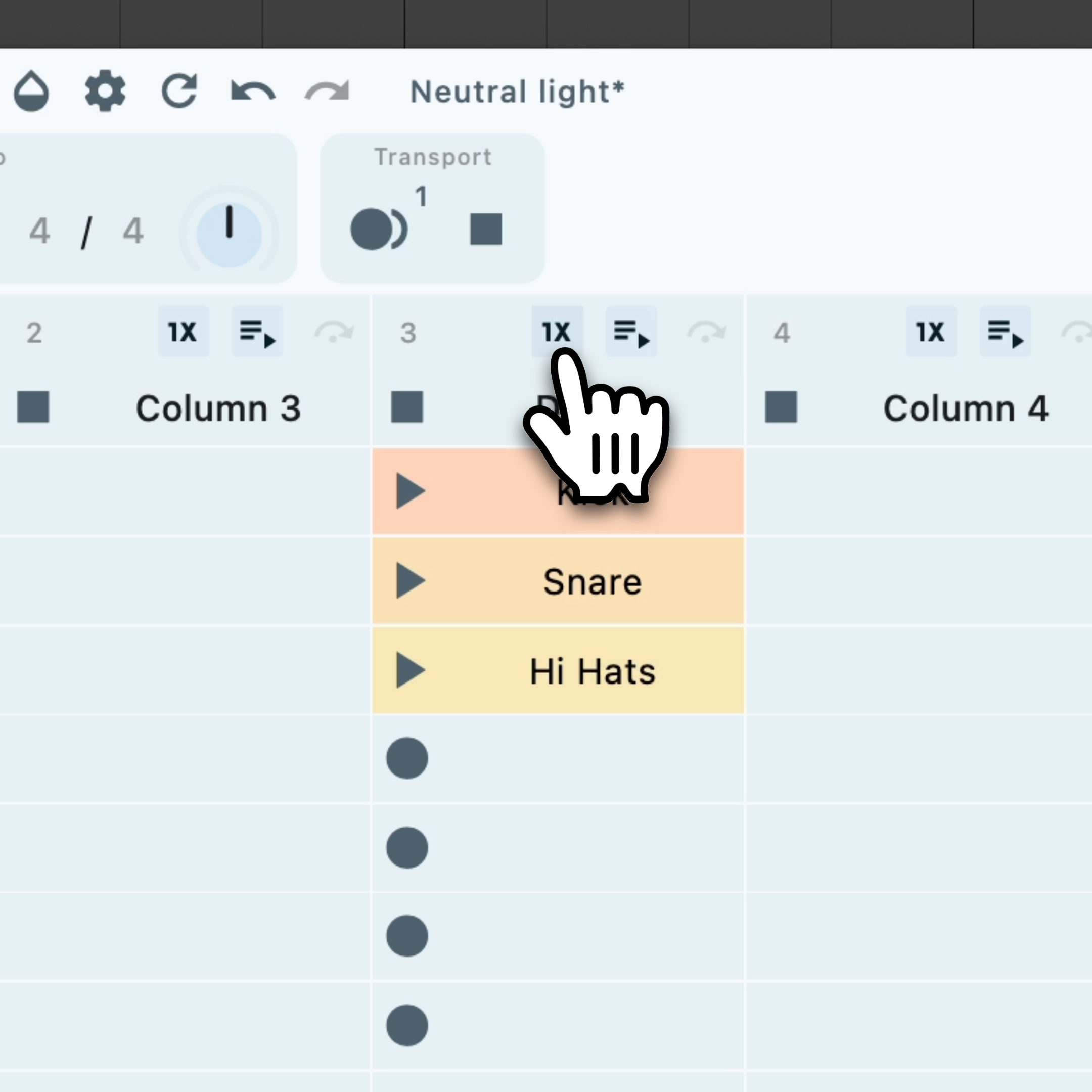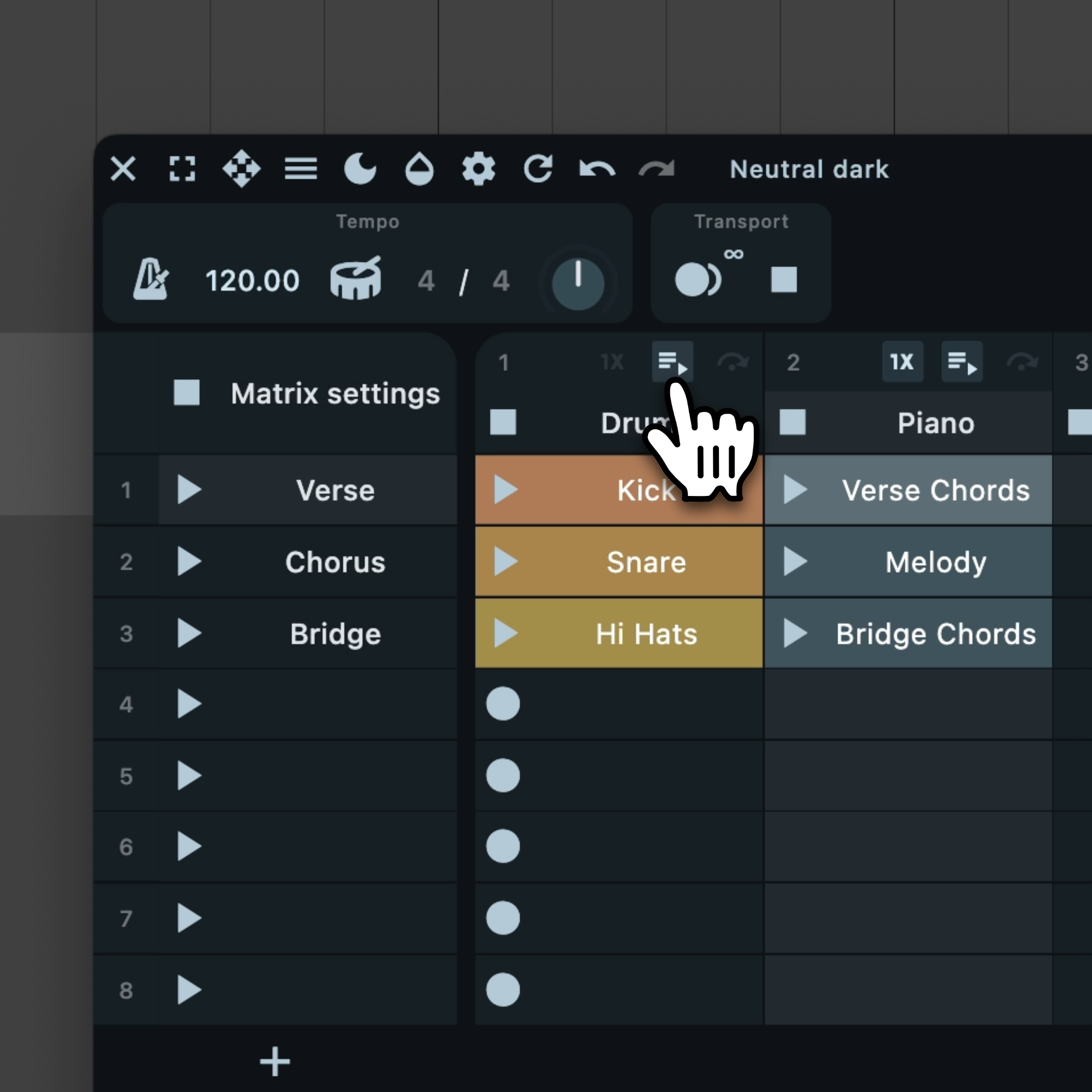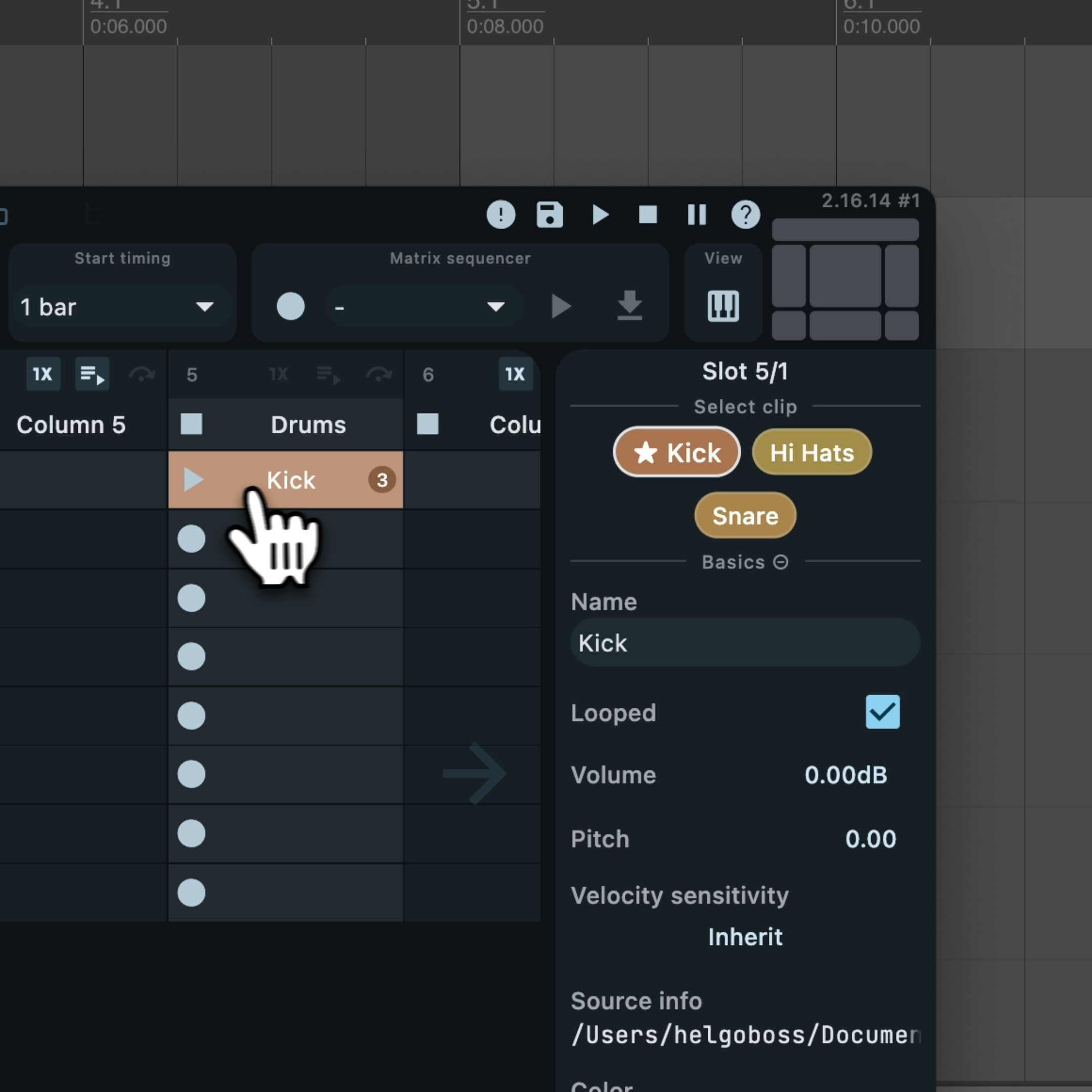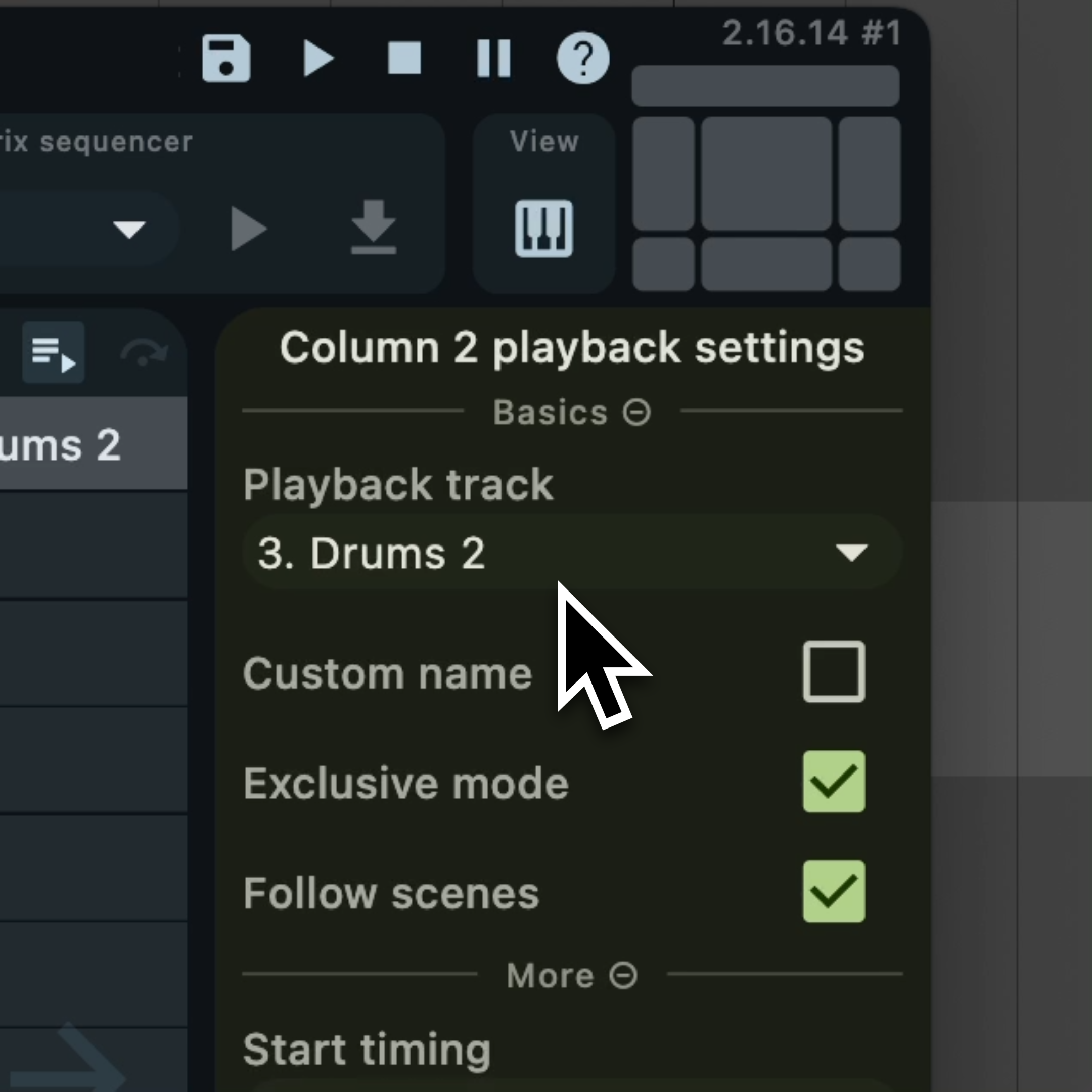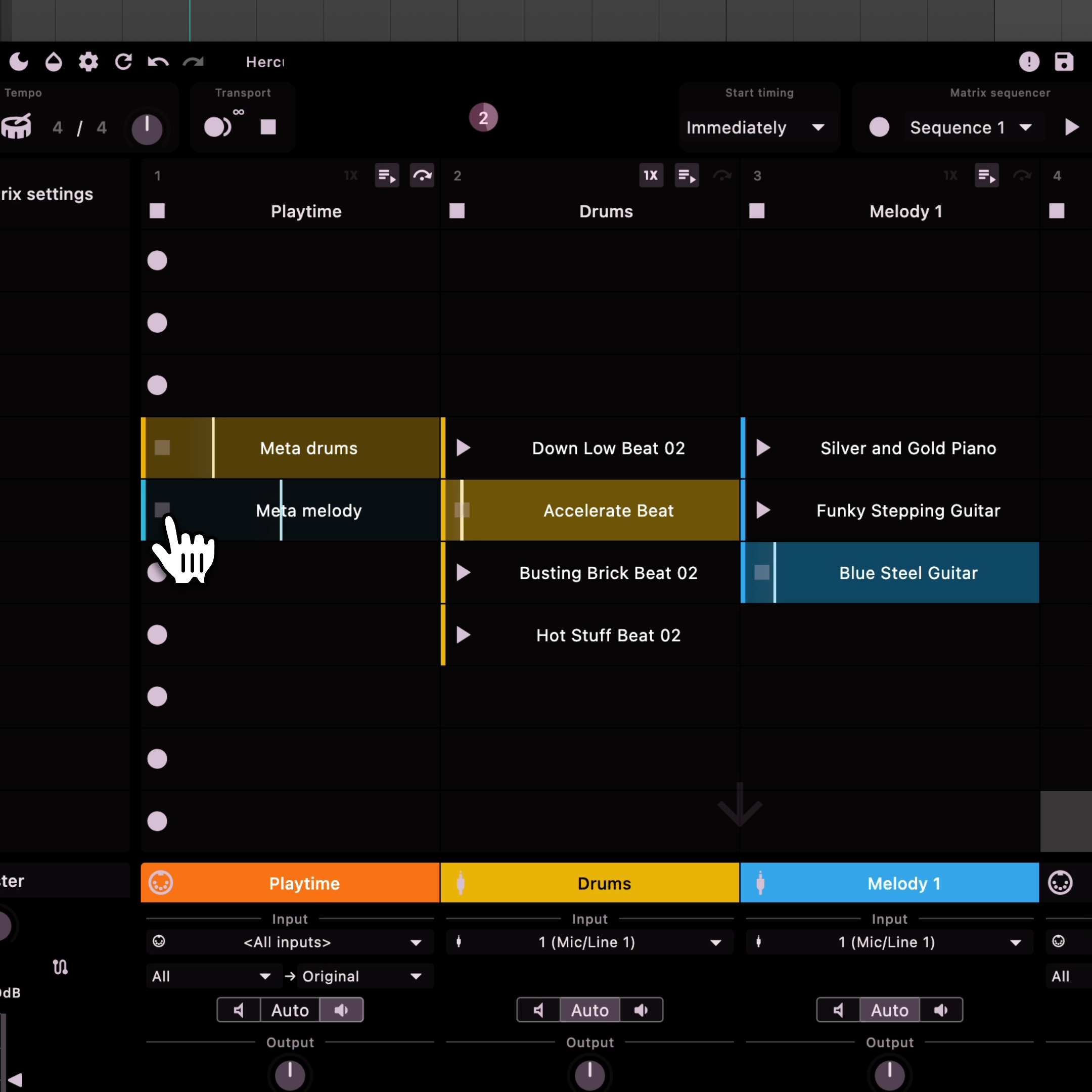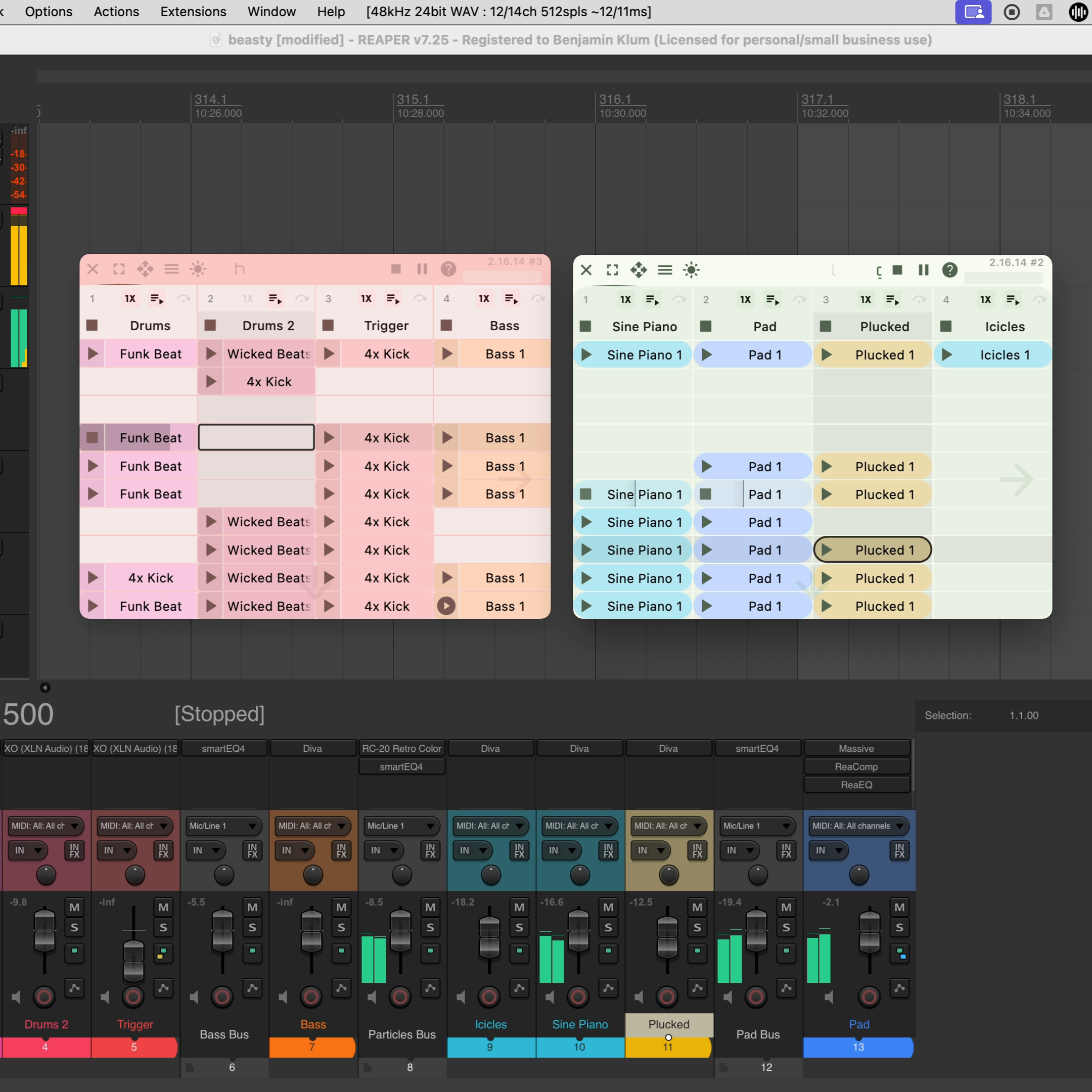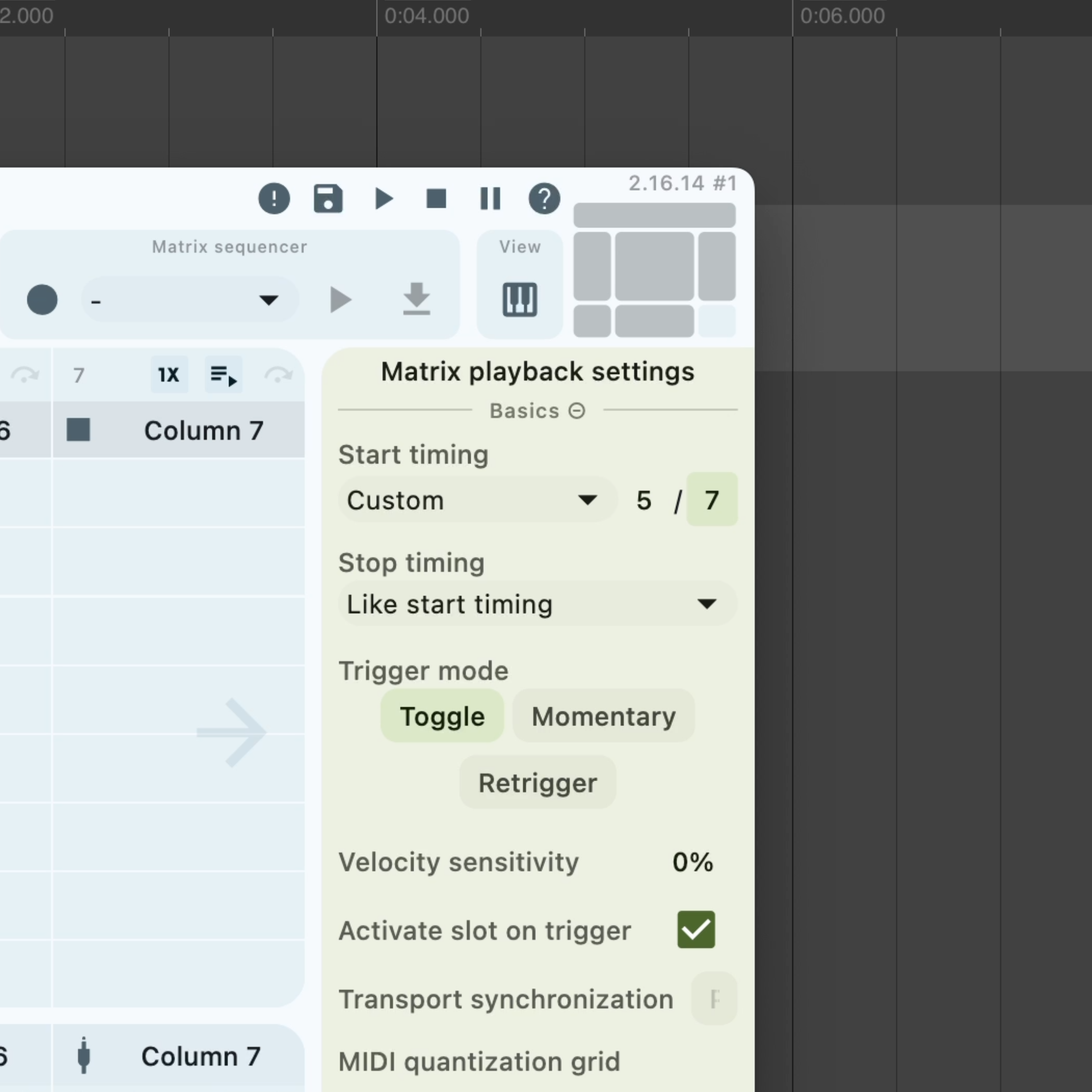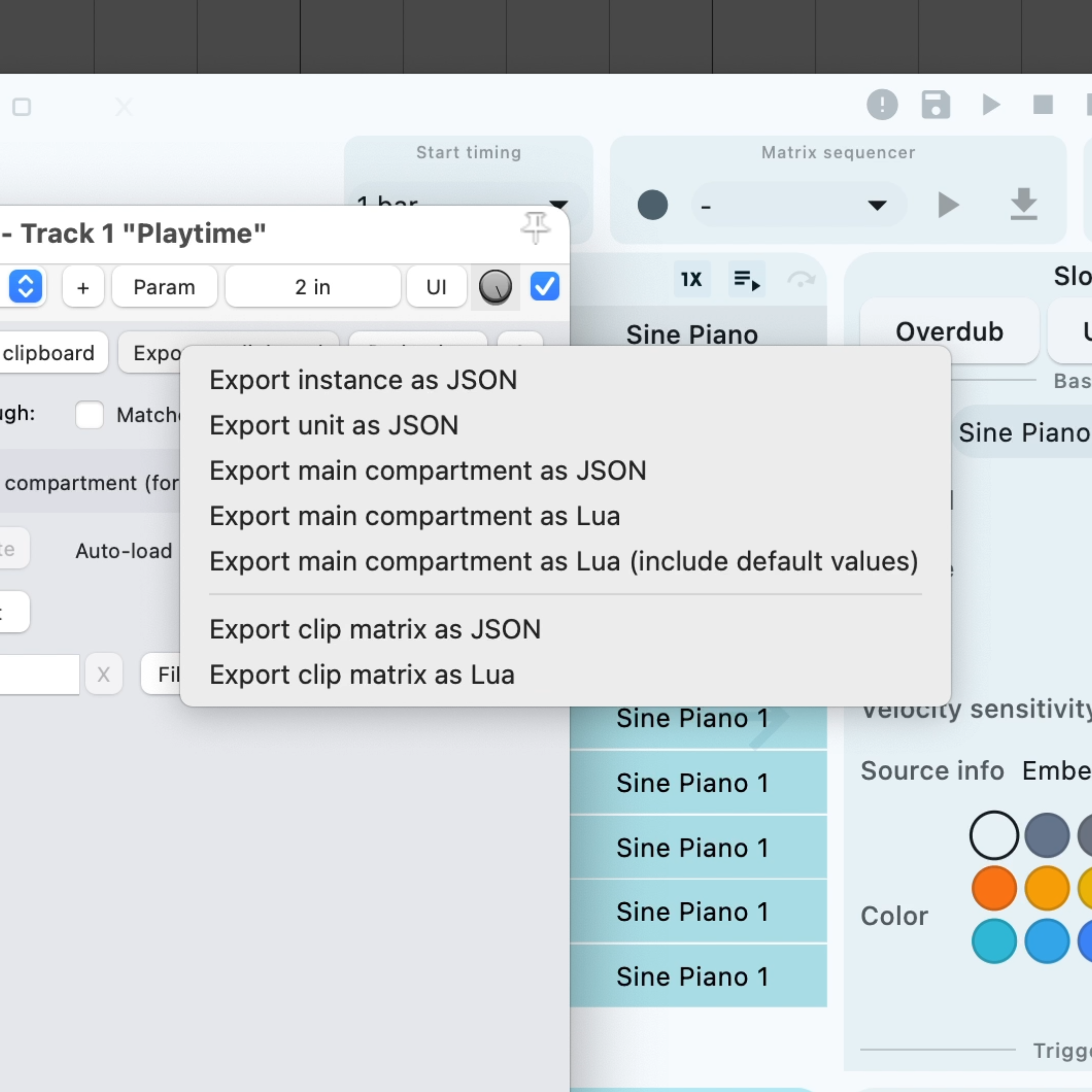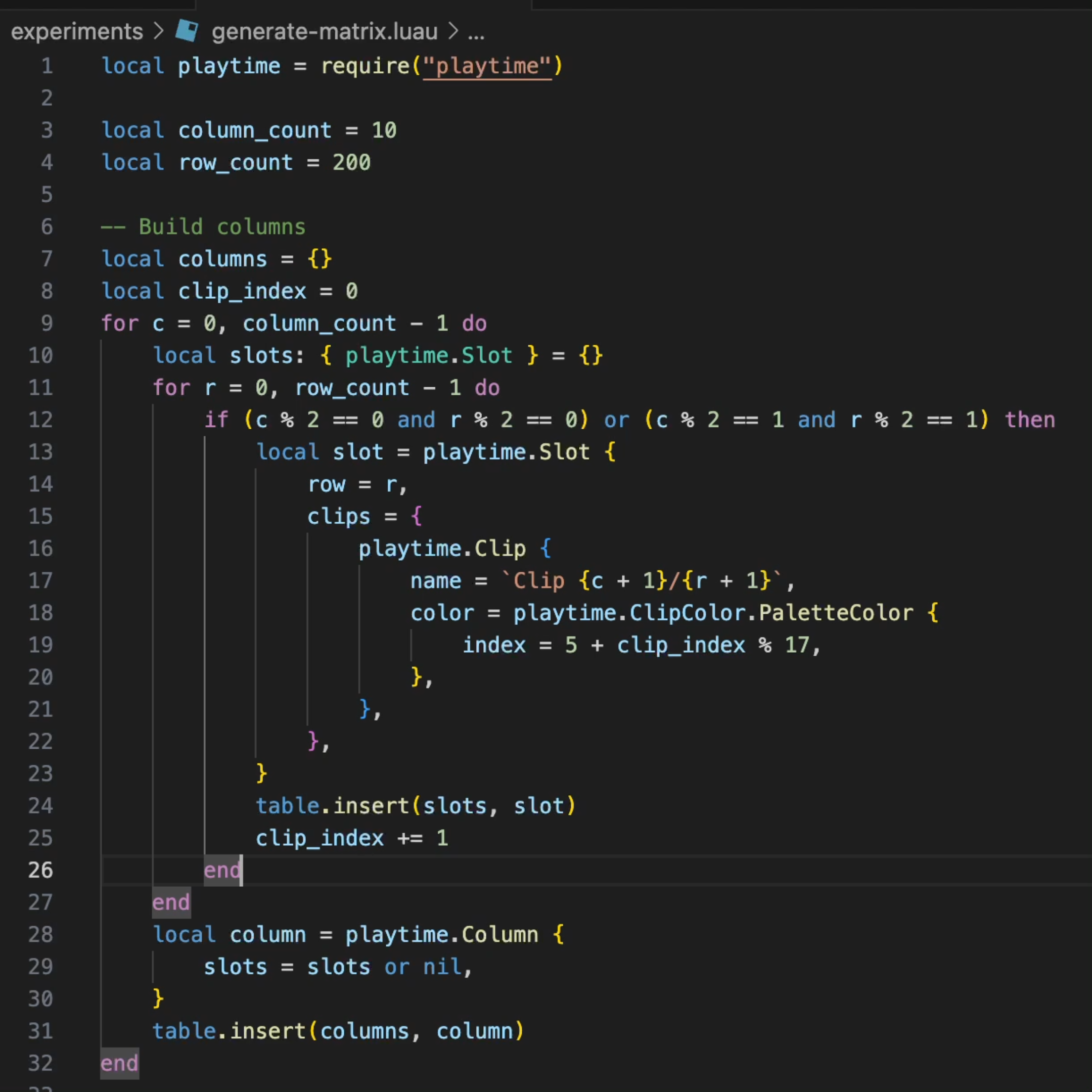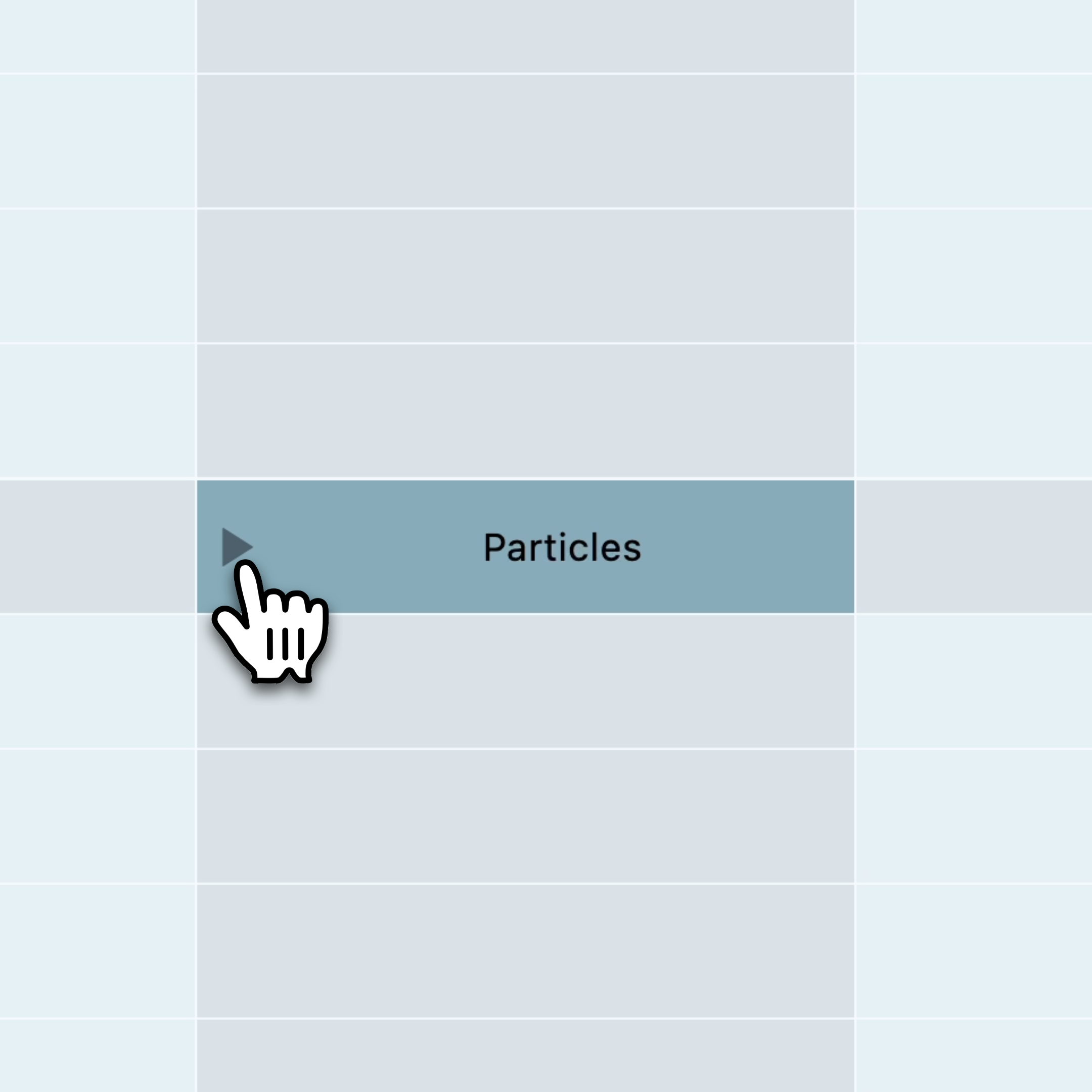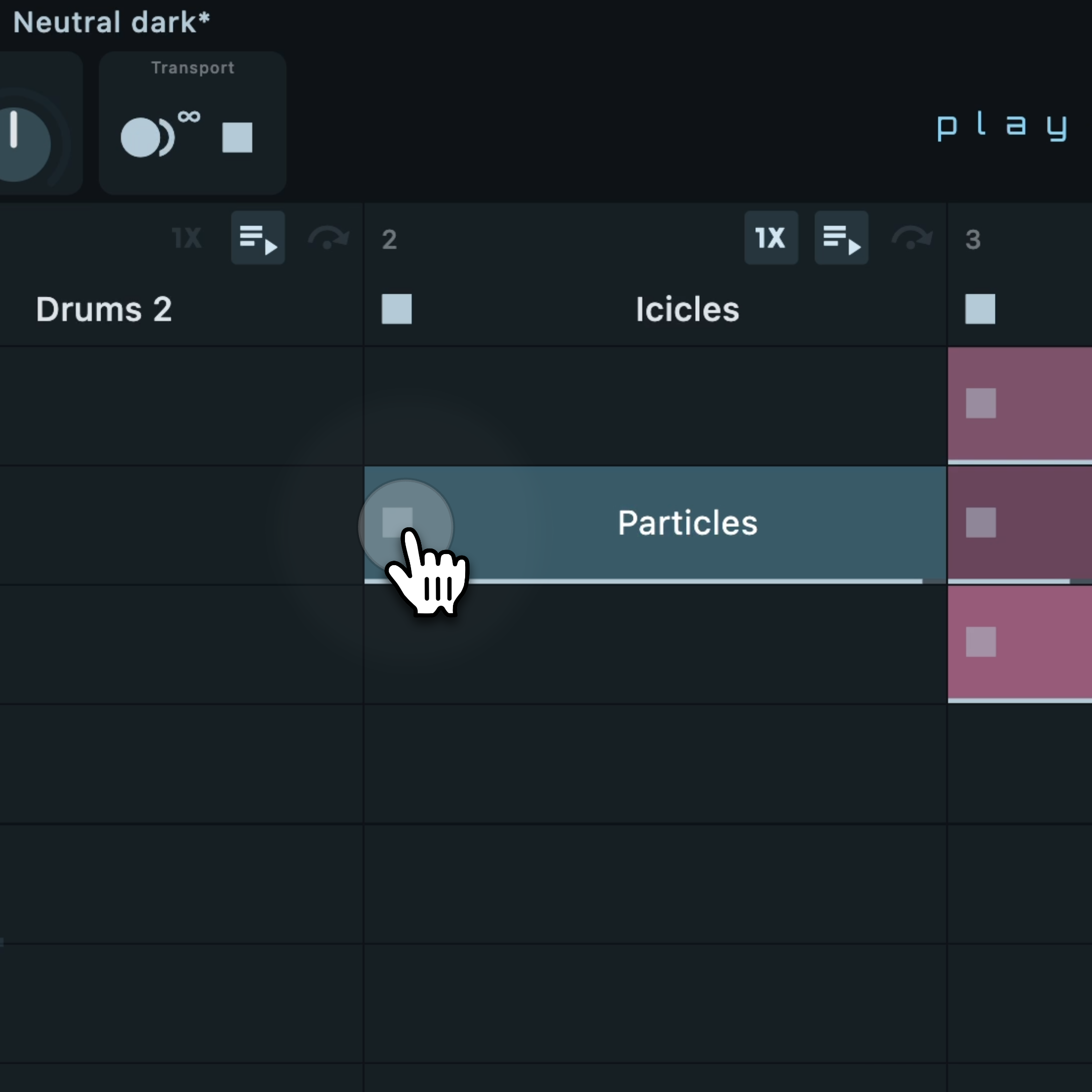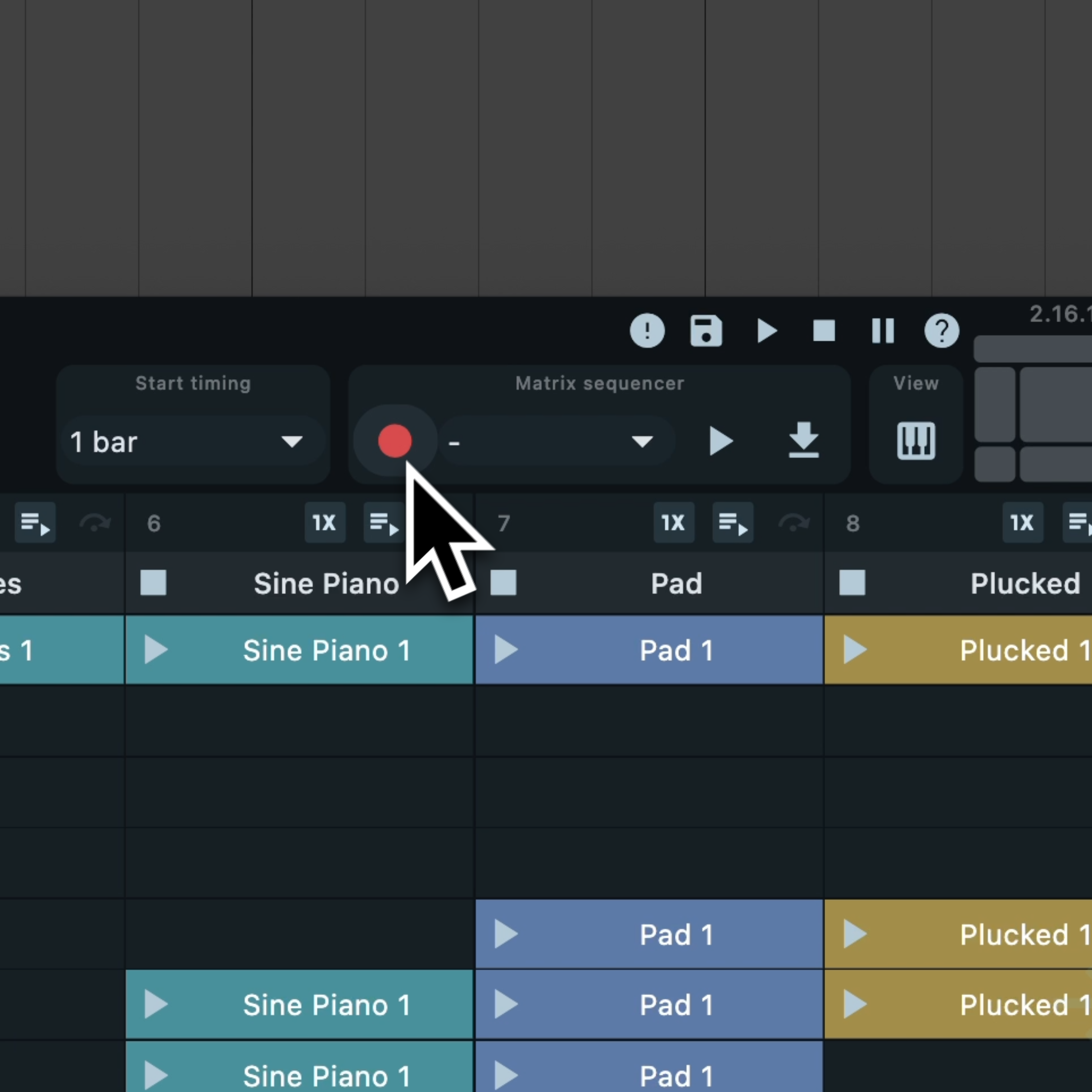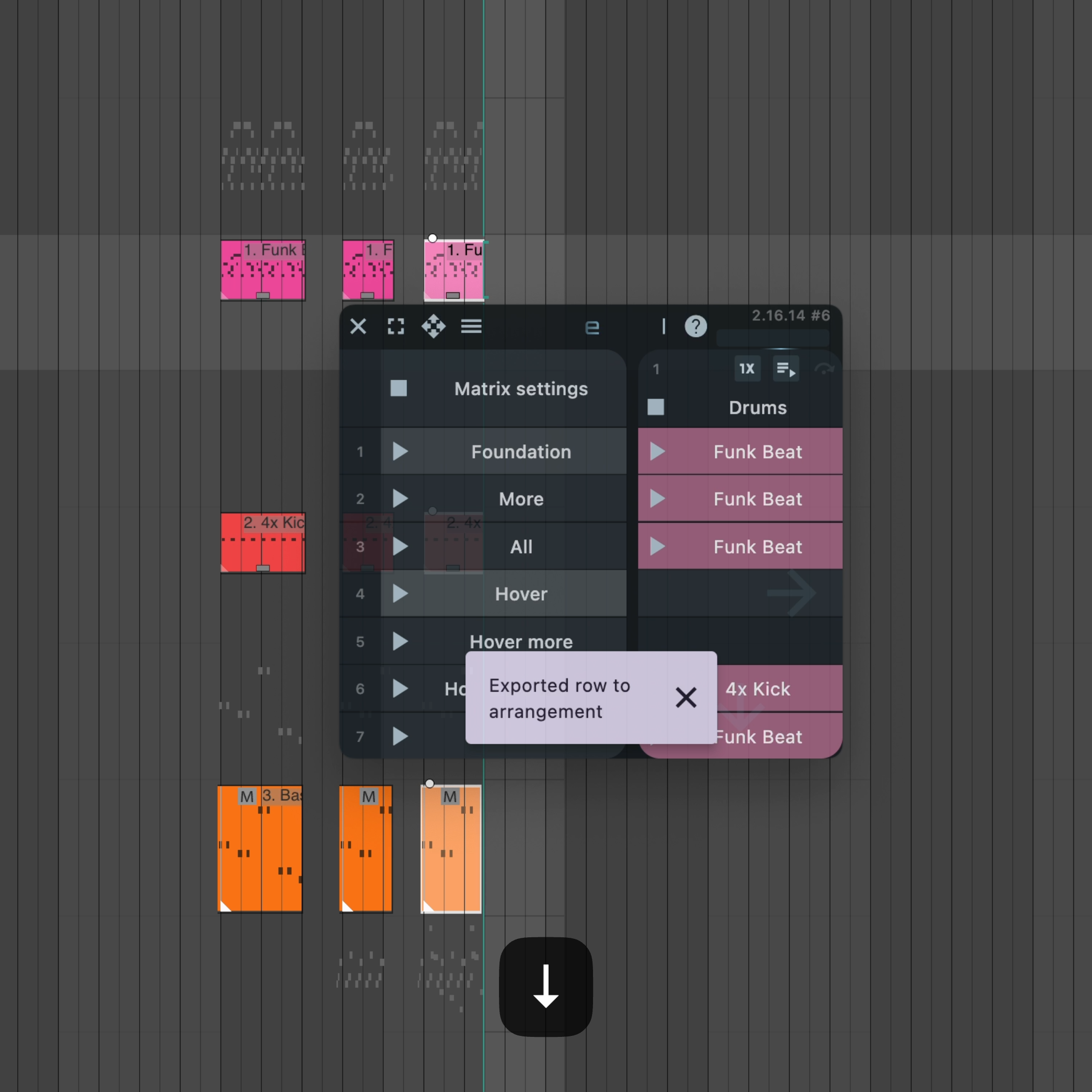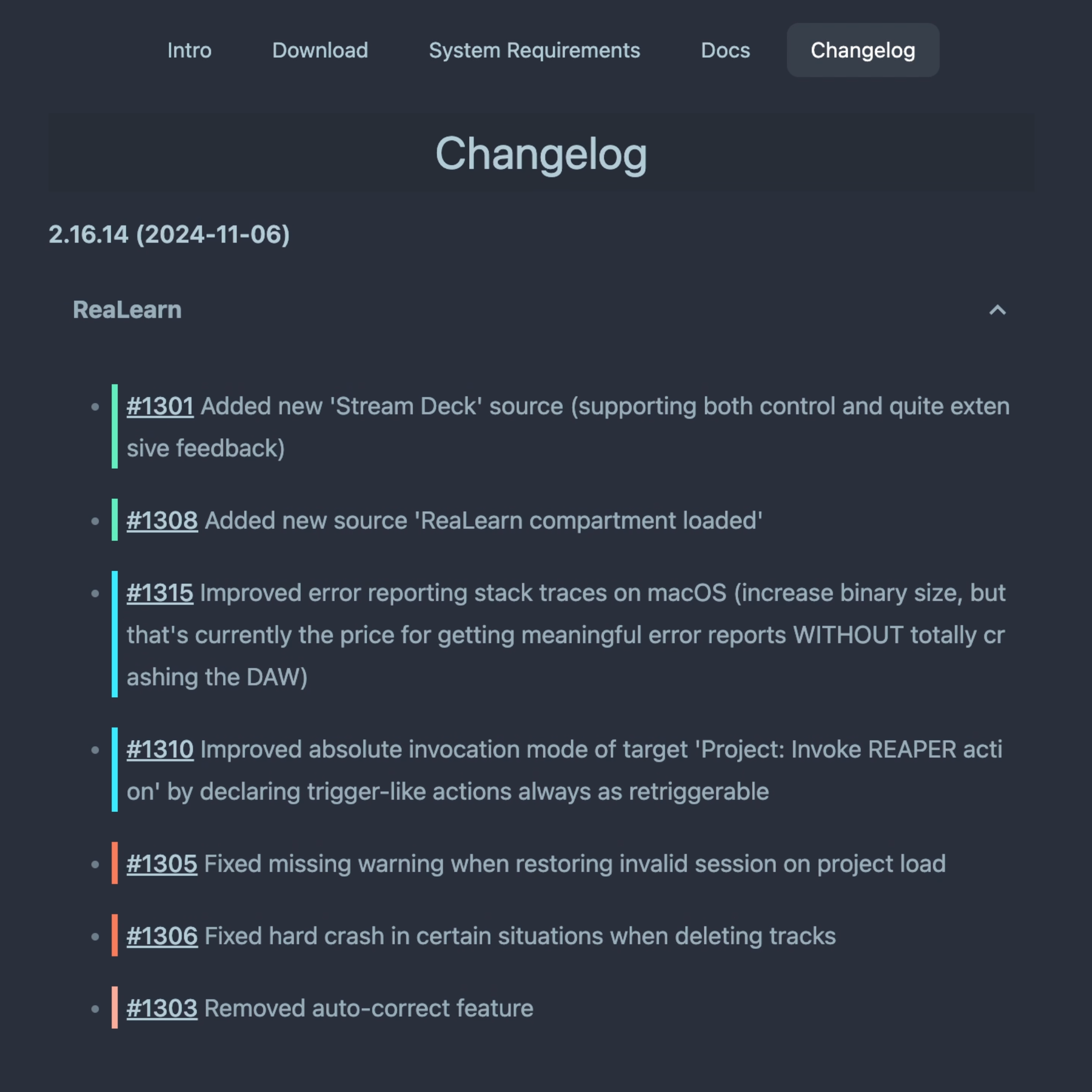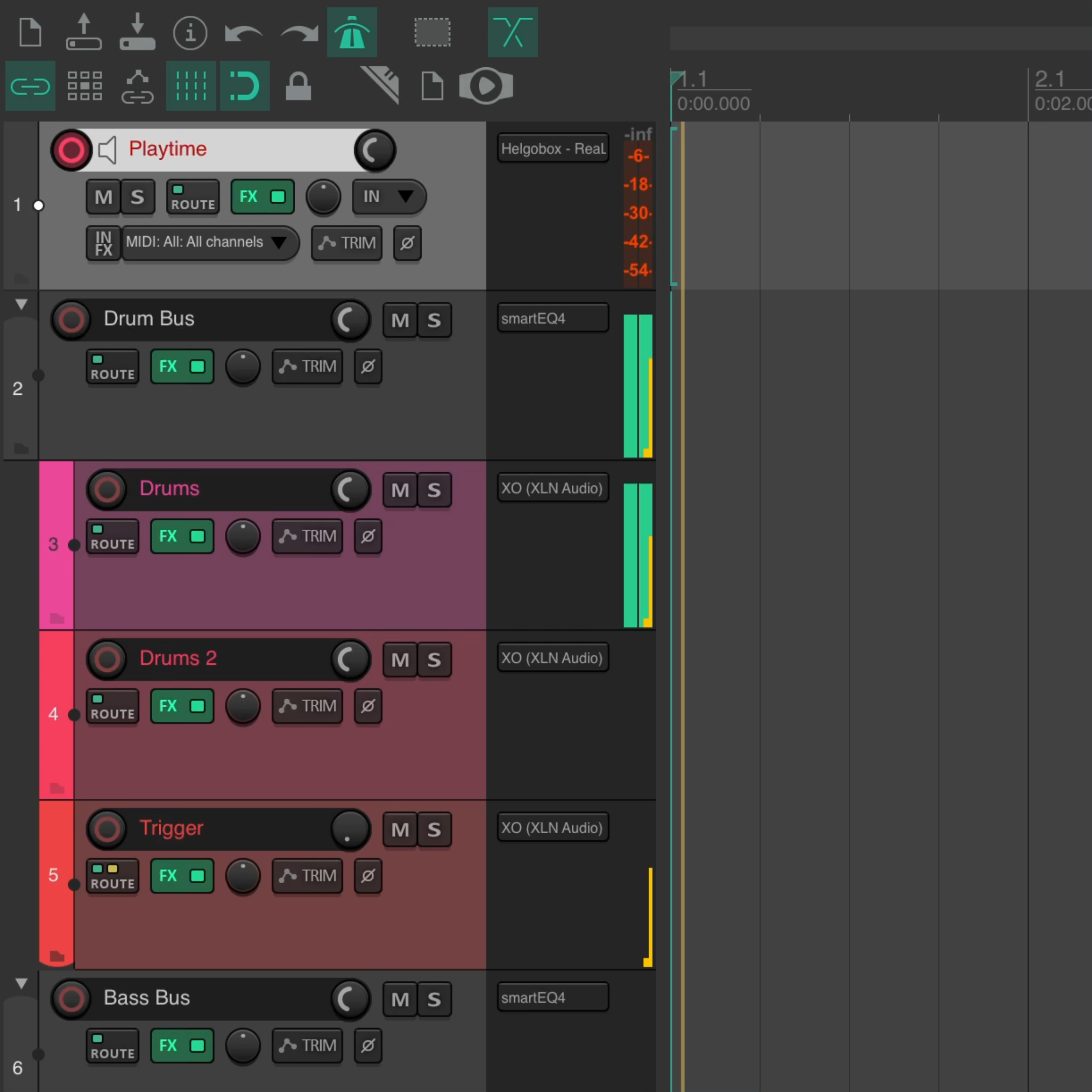Intro
Playtime 2 is a versatile and full-featured session view or clip launcher for the DAW REAPER. Designed as an instrument that can record and trigger both audio and MIDI clips, it is well suited for live performances, improvisation, jamming, looping and sketching arrangements.
Playtime deeply integrates with REAPER by leveraging its unique native-speed extension API, enabling a much smoother user experience than combining REAPER with other DAWs.
Features
Playtime comes with a rich set of features right from the start, many of them unique.
Basic features
- Record audio or MIDI clips
- Import existing clips
- Play your clips
- Play with your keyboard
- Use with grid controllers
- Adjust your clips
- Structure your song
- Create an arrangement
Controller integration
Clip customization
- Anacrusis / pick-up beat support
- Customizable MIDI reset
- Multi-channel support
- Customizable time-stretching
GUI
Live-looping
Flexibility
- Non-exclusive columns
- Non-scene-following columns
- Multi-slot functionality
- Shared tracks across columns
- Meta clips
- Multiple instances
- Custom quantizations
Power users
Intuitive control
Arrangement sketching
Soft skills
Let's look at them in detail!
Basic features
Essential features that are at the core of every modern clip launcher
Record audio or MIDI clips
Capture snippets of audio or MIDI in an 8x8 or larger matrix of slots. Those snippets are called clips.
Record audio or MIDI clips
Capture snippets of audio or MIDI in an 8x8 or larger matrix of slots. Those snippets are called clips.
Import existing clips
Easily import or drag existing MIDI or audio files directly into slots.
Import existing clips
Easily import or drag existing MIDI or audio files directly into slots.
Play your clips
Use Playtime's intuitive interface to launch your clips. Looped clips play tempo-synchronized and start on the next bar by default.
Play your clips
Use Playtime's intuitive interface to launch your clips. Looped clips play tempo-synchronized and start on the next bar by default.
Play with your keyboard
Map clips to your music keyboard for hands-on performance, velocity-sensitive if you want it and with support for multiple trigger modes.
Play with your keyboard
Map clips to your music keyboard for hands-on performance, velocity-sensitive if you want it and with support for multiple trigger modes.
Use with grid controllers
Playtime integrates with supported grid controllers. See the list of supported devices here.
Use with grid controllers
Playtime integrates with supported grid controllers. See the list of supported devices here.
Adjust your clips
Tweak clip settings such as start timing, volume, pitch, start position and length until you are satisfied with the result.
Adjust your clips
Tweak clip settings such as start timing, volume, pitch, start position and length until you are satisfied with the result.
Structure your song
Arrange clips into scenes that represent different parts of your song.
Structure your song
Arrange clips into scenes that represent different parts of your song.
Create an arrangement
Capture your clip performance using Playtime's built-in sequencer, and export it to REAPER's arrangement view.
Create an arrangement
Capture your clip performance using Playtime's built-in sequencer, and export it to REAPER's arrangement view.
Controller integration
Unique possibilities for connecting hardware controllers
Powered by ReaLearn
Enjoy open, declarative controller integration powered by ReaLearn — the universal controller integration framework for REAPER that is incredibly versatile.
Powered by ReaLearn
Enjoy open, declarative controller integration powered by ReaLearn — the universal controller integration framework for REAPER that is incredibly versatile.
Customizable controller usage
Not satisfied with a built-in preset for your grid controller? Adjust it and use your custom version instead!
Customizable controller usage
Not satisfied with a built-in preset for your grid controller? Adjust it and use your custom version instead!
Clip customization
Interesting options for adjusting clip playback
Anacrusis / pick-up beat support
Set a custom downbeat for your clips or detect it automatically for MIDI clips during recording.
Anacrusis / pick-up beat support
Set a custom downbeat for your clips or detect it automatically for MIDI clips during recording.
Customizable MIDI reset
Want to force all sounds off at the end of a MIDI clip or just release playing notes? Choose from multiple options for precise control!
Customizable MIDI reset
Want to force all sounds off at the end of a MIDI clip or just release playing notes? Choose from multiple options for precise control!
Multi-channel support
Playtime supports multi-channel audio clips, expanding your creative possibilities.
Multi-channel support
Playtime supports multi-channel audio clips, expanding your creative possibilities.
Customizable time-stretching
Use any time-stretch or resample mode supported by REAPER.
Customizable time-stretching
Use any time-stretch or resample mode supported by REAPER.
GUI
A modern user interface that is fun to use
Full-screen mode
Immerse yourself in Playtime by switching to full-screen mode and hiding everything else.
Full-screen mode
Immerse yourself in Playtime by switching to full-screen mode and hiding everything else.
Scalable interface
Adjust the UI to your preferred size with various scaling options.
Scalable interface
Adjust the UI to your preferred size with various scaling options.
Responsive layout
Playtime dynamically adjusts its layout to suit the window size, ensuring efficient use of screen space.
Responsive layout
Playtime dynamically adjusts its layout to suit the window size, ensuring efficient use of screen space.
Clip activity feedback
Bring your clips to life with real-time visual feedback based on currently played MIDI notes and audio volume.
Clip activity feedback
Bring your clips to life with real-time visual feedback based on currently played MIDI notes and audio volume.
Live-looping
Looper or clip launcher? Why not both!
Smart record button
A MIDI-mappable record button for easy one-click recording, designed for looper-style use with future updates planned for added functionality.
Smart record button
A MIDI-mappable record button for easy one-click recording, designed for looper-style use with future updates planned for added functionality.
Tempo-detection recording
Record your first clip freely, without a metronome, letting it set the project tempo and serve as a timing reference for all subsequent clips.
Tempo-detection recording
Record your first clip freely, without a metronome, letting it set the project tempo and serve as a timing reference for all subsequent clips.
Fixed-length recording
Focus on your performance instead of pressing the stop button, by letting Playtime stop automatically after a pre-defined number of bars.
Fixed-length recording
Focus on your performance instead of pressing the stop button, by letting Playtime stop automatically after a pre-defined number of bars.
Tap-tempo that feels right
Tap the tempo during playback or start playback with a “1, 2, 3, 4”-style count-in while hearing the tap sound.
Tap-tempo that feels right
Tap the tempo during playback or start playback with a “1, 2, 3, 4”-style count-in while hearing the tap sound.
Flexibility
Possibilities that make Playtime extremely flexible and versatile
Non-exclusive columns
Play multiple clips within the same column at once, avoiding the need to create separate tracks.
Non-exclusive columns
Play multiple clips within the same column at once, avoiding the need to create separate tracks.
Non-scene-following columns
Enable columns to play independently of scenes, perfect for free-style jamming detached from the song structure.
Non-scene-following columns
Enable columns to play independently of scenes, perfect for free-style jamming detached from the song structure.
Multi-slot functionality
Stuff multiple clips into one slot for simultaneous playback, ideal for non-destructive overdubbing.
Multi-slot functionality
Stuff multiple clips into one slot for simultaneous playback, ideal for non-destructive overdubbing.
Meta clips
Automate clip playback by letting a MIDI clip within Playtime control other clips within the same matrix.
Meta clips
Automate clip playback by letting a MIDI clip within Playtime control other clips within the same matrix.
Multiple instances
Use multiple Playtime matrices in one project, allowing complex, interconnected performances.
Multiple instances
Use multiple Playtime matrices in one project, allowing complex, interconnected performances.
Custom quantizations
Use any time signature or quantization settings beyond standard 4/4 or 3/4.
Custom quantizations
Use any time signature or quantization settings beyond standard 4/4 or 3/4.
Power users
Features that empower tech-savvy users
Matrix export/import as text
Export/import complete Playtime matrix settings and contents.
Matrix export/import as text
Export/import complete Playtime matrix settings and contents.
Generate a matrix using Luau code
Generate a matrix from Luau code, enabling advanced scripting options.
Generate a matrix using Luau code
Generate a matrix from Luau code, enabling advanced scripting options.
Intuitive control
Thoughtful extras for enhanced usability
Backpedaling
Accidentally triggered clip playback, stop or recording? Cancel it by using “backpedaling”.
Backpedaling
Accidentally triggered clip playback, stop or recording? Cancel it by using “backpedaling”.
Force stop with double-click
Stop clips instantly with a double-click, temporarily overriding their stop timing. Works even for columns or the entire matrix.
Force stop with double-click
Stop clips instantly with a double-click, temporarily overriding their stop timing. Works even for columns or the entire matrix.
Arrangement sketching
Features that make it easier to build arrangements
Matrix sequencer
Record your Playtime performance with the built-in matrix sequencer, save and recall multiple sequences, and export them to REAPER’s arrangement.
Matrix sequencer
Record your Playtime performance with the built-in matrix sequencer, save and recall multiple sequences, and export them to REAPER’s arrangement.
Export to arrangement
Export clips, scenes or the full matrix instantly to the arrangement view in REAPER.
Export to arrangement
Export clips, scenes or the full matrix instantly to the arrangement view in REAPER.
Soft skills
It's not just about features...
Evolutionary development
Rapid, iterative updates delivering continuous improvement. Community-driven feature requests. A direct wire to the developer.
Evolutionary development
Rapid, iterative updates delivering continuous improvement. Community-driven feature requests. A direct wire to the developer.
Built for REAPER
Once you start using REAPER, it's hard to imagine working without it. With Playtime, you can go non-linear without leaving your favorite DAW!
Built for REAPER
Once you start using REAPER, it's hard to imagine working without it. With Playtime, you can go non-linear without leaving your favorite DAW!
Can't find the feature you are looking for?
Have a look at our roadmap!
Videos
Official tutorial videos
a perpetual work-in-progress
Lengthy introduction video
which shows how to sketch an arrangement
Download
Download and installation
Playtime 2 is part of the Helgobox plugin.
After installation
After installing Helgobox, you should see a welcome screen that allows you to add the Playtime button to the main toolbar. This button is the easiest way to access Playtime.
Evaluation
You may evaluate Playtime 2 for free within the scope of our evaluation license. The restriction is that saving and loading is disabled. In order to remove this restriction, you need to purchase a full license of Playtime 2 and unlock it.
Support
Having issues?
Let us know! We are happy to help!
The best way to contact us is by sending an email to info@helgoboss.org!
Or, for your convenience, use the contact form below. Just remember to check your spam/junk folder for our response!
Buy
Once you enter the purchased license key, saving and loading will be enabled.
Playtime 2 Full License
- Total price
- €64.00 EUR
- Tax
- This is the final price. If you are in a country that employs VAT, this price also includes VAT.
- Procedure
- When you click "Buy Now", you will be forwarded to 2Checkout®, our reseller. As soon as your order is processed, you'll receive your full license and invoice via email.
- Upgrade discount
- If you are a Playtime 1 customer, you are eligible for an upgrade discount (reduction by €20). You should have received an email with a personal discount coupon code that can be applied to the Playtime 2 order. If you haven't received it, please write a short message to info@helgoboss.org. Please note: Applying the discount after purchase is not possible!
Docs
Community
Official forum (GitHub)
The preferred place for giving general feedback or asking questions
Reddit Community
Alternative place for giving general feedback or asking questions
REAPER forum thread
Alternative place for giving general feedback or asking questions
Issue tracker (GitHub)
For reporting bugs
Idea tracker (GitHub)
For suggesting new features and improvements or voting for existing ones
Development (GitHub)
For seeing what I'm currently working on
FAQ
I’m a Playtime 1 user. What do I need to know?
There’s a dedicated page for Playtime 1 users here.
Does it have all the features from Ableton Live and Bitwig Studio?
No. Playtime 2 is a young project. While it may not have the large teams behind it like the big companies, it offers features you won’t find elsewhere, along with unparalleled flexibility that especially REAPER users will appreciate.
Click here for a more detailed comparison with Ableton Live.
Roadmap
Looking for new features and improvements?
If everything goes well, the most exciting stuff is yet to come!
My goal is to keep enhancing Playtime with both small quality-of-life improvements and bigger, game-changing features.
Here are some of the top three larger features I'm aiming to develop next, based on feedback from Playtime's idea tracker:
Support Development
I'm an indy developer, and working on Playtime and Helgobox is my passion!
Continuous improvement, however, is only possible if I can make a living from these projects. Every bit of support makes a difference! Here’s how you can help keep the development going:
- 1. Purchase a License
- The most direct way to support future updates is to purchase a license!
- 2. Spread the Word
- Help others discover Playtime and ReaLearn! Share with fellow musicians, or create a YouTube video or blog post - it all helps immensely.
- 3. Donate for ReaLearn
- ReaLearn is the powerful, free part of Helgobox that also empowers Playtime. Your donations are greatly appreciated!
Changelog
2.18.2 (2025-12-01)
#1599 Fixed hardware controller lights not switching off when closing project or REAPER (issue since REAPER 7.52, fix needs REAPER 7.55+)
2.18.1 (2025-07-09)
#1517 Fixed Launchpad X auto-detection
#1478 Fixed misleading error "Clip seems to be empty" when exporting with zero-length time selection
2.18.0 (2025-03-15)
#1391 Added experimental Linux support as stage 1 (engine and app now run on Linux, the app only runs in remote mode so far, x64 and arm64 are supported)
#1399 Added proper support for importing multiple items at once
#1467 Added possibility to change tempo when triggering scene (experimental, known issues when REAPER arrangement is playing as well)
#1419 Improved wording by renaming matrix target action "Play ignited or enter silence mode" to "Start or stop playback"
#1422 Improved usability by always showing complete MIDI source data in MIDI editor regardless the "Source cut" settings
#1422 Improved usability of "Import selected item into slot" by adjusting "Section" setting instead of "Source cut" setting (this is more in line with the general recommendation to avoid "Source cut" for MIDI clips)
#1444 Fixed error when dragging columns in strange ways
#1460 Fixed fixed-length recordings with custom lengths or immediate start
#1417 Fixed crash on macOS when closing app window after using knobs or drag fields (this was a new pre.1 bug)
#1422 Fixed incorrect behavior of "Import selected item into slot" and subsequent error "Couldn't set item length" when opening clip editor
Fixed bug that could cause the time signature to be obtained from the wrong project in a multi-project setup
2.17.2 (2024-12-31)
#1270 Fixed error "ring buffer too small for writing block" during recording (likely to happen when combining low block sizes with longer recordings)
#1390 Fixed audio playback on smooth seek and loop boundaries (should be seamless now)
2.17.1 (2024-12-28)
#1380 Fixed possible "Track not available" error when using Playtime
2.17.0 (2024-12-21)
Removed beta status (We launched! Playtime 2 is now official.)
2.16.16 (2024-12-20)
#1360 Added experimental support for APC mini mk1
#1368 Fixed error "Bad state. No element." when adding column while matrix invisible
2.16.15 (2024-12-13)
#1348 Added new action and toolbar button Show/hide custom Playtime to use customized Playtime instance from track template (see tutorial)
#1339 Added matrix recording option Allow tempo detection recording which lets you opt out from automatic tempo detection recording in stopped state when the metronome is disabled, instead always doing a count-in recording (with an audible click, no matter what)
#1331 Added possibility to remove Playtime toolbar button manually (before that, it was only possible by using the welcome screen)
#1328 Added tip if mouse events not throttled in REAPER for macOS
#1328 Added warning if "Stop/repeat playback at end of project" enabled in REAPER
#1352 Improved MIDI editing by supporting custom note names
#1313 Improved MIDI editing by making edited items visible on column track and allowing free editing and playback outside of Playtime (for this, simply start or stop playback in REAPER's MIDI editor or arrange view - Playtime will automatically stop its own playback)
#1351 Improved visibility of playing clips on Launchpads
#1322 Improved Luau matrix building by allowing any field of the top-level table to be empty (using defaults)
#1300 Fixed undo closing MIDI editor and sometimes even track after inserting first note
#1354 Fixed grid controller scrolling possibly getting stuck after changing matrix size
#1090 Fixed grid controller right and down scrolling LEDs lighting up although not scrollable
#1313 Fixed play cursor getting stuck in MIDI editor
#1344 Fixed GUI bug when overriding clip resample mode with "Project default"
2.16.9 (2024-09-27)
#1199 Added column context menu action "Remove column (keep track)"
Added dedicated move-window button
Improved initial and minimum size of waveform view
Improved pane toggler alignment and behavior when resizing the window
Improved usability by showing horizontal progress bar if window is too small for showing the visual metronome in the center
#1224 Fixed bug that caused downbeat of next cycle being played under certain circumstances when stopping a MIDI clip with quantized stop timing
#1202 Fixed intra-block MIDI clip timing when using tempos other than 120 bpm
#1202 Fixed hanging notes and other skipped MIDI events when routing a column track directly to a hardware synth
#1200 Fixed Cmd/Ctrl+Click not working in Playtime toolbar MIDI learn buttons (was supposed to clear the MIDI trigger, but was re-learning it instead)
#1210 Fixed Playtime app becoming invisible when it was shown on a second screen before that's not connected anymore
#1227 Fixed broken retriggering on hard timeline seeks in REAPER < 7.23
#1226 Fixed parallel playback of ignited clips even though the column is in exclusive mode
#1201 Fixed tempo control showing wrong tempo when using time signatures with non-4 denominators
#1223 Fixed a bunch of other issues with time signatures with non-4 denominators
#1225 Fixed first MIDI notes not being played back when starting playback within Playtime
2.16.8 (2024-09-14)
#1192 Added support for recording from audio loopback input devices (finally a possibility to record the audio output of virtual instruments ... in the future, this will be more convenient)
#1189 Improved user experience by not auto-resizing side panes and restricting the minimum size
#1197 Improved user experience by memorizing pane sizes between disabling and enabling panes (not permanently!)
#1180 Fixed various issues with looped playback, smooth seek and enabling/disabling FX while REAPER is playing with PDC (needs REAPER 7.23+)
#1187 Fixed bug that could cause the column track folder structure to be destroyed when reordering columns (simple fix: Playtime now doesn't reorder tracks anymore when reordering columns)
#1193 Fixed crackles/clicks/dropouts on initial playback of tempo detection recording
2.16.4 (2024-09-10)
#1131 Added the possibility to record clips from stopped state with a count-in/pre-roll (simply turn metronome on and record, right-click metronome to set length of pre-roll ... makes users who come from other session views feel more at home)
#1163 Added track PDC information, including help texts (as a warning not to expect miracles when using high-latency FX)
#1168 Added support for REAPER's "Smooth seek": Clips will keep playing as if nothing happened. Current limitation: Smooth-seek to the left still leads to retriggering when using PDC.
#1119 Improved usability by always playing ignited clips when starting one specific clip when playback is stopped (makes users who come from other session views feel more at home)
#1146 Improved section and fade behavior and defaults in order to prevent unwanted auto-fades
#1132 Improved usability by making the static section an expert option and renaming it to "Source cut"
#1166 Improved usability by replacing the "Silence mode" design with a more traditional "Stopped" design (also, Playtime now starts by default in stopped state)
#1136 Improved keyboard control by handling SPACE even if set as a global shortcut in REAPER (needs REAPER 7.23+)
#1137 Improved usability by letting SPACE keep ongoing recordings instead of discarding them
#1164 Fixed clips completely losing sync when enabling or disabling high-latency FX due to PDC (for now only fixed when REAPER transport is stopped)
#1179 Fixed audio clips playing back slightly delayed right after recording (bug was introduced in 2.16.2)
#1143 Fixed Launchpad Pro detection on Windows if device name has a prefix (e.g. '2- ')
#1165 Fixed inability to use MIDI input devices with IDs > 63
#1149 Fixed App not getting keyboard focus unless clicking on specific areas such as the matrix view (keyboard shortcuts now work immediately after opening the app)
#1160 Fixed play cursors in MIDI editor and waveform view noticeably off when using high-latency FX (due to PDC)
#1156 Fixed audio clips turning silent when starting REAPER playback and having high-latency FX in the signal flow (due to PDC)
#1135 Fixed tempo detection recordings not working via controller
#1134 Fixed immediate playback of clip in stopped state not working via controller
2.16.2 (2024-08-21)
#1108 Added clip pitch adjustment in semitones
#1104 Improved usability by adding an icon to the track panel which shows the track input type
#1083 Fixed global keyboard shortcuts on Windows preventing text entry, e.g. renaming clips
#1083 Fixed unprocessed keyboard shortcuts on macOS being passed through to REAPER (not desired anymore)
#1105 Fixed possible error message "ring buffer too small for writing block" when recording clips with high sample rates
#1105 Fixed possibly incomplete recordings, especially when using high sample rates
#1118 Fixed already open FX not being focused on Windows when pressing the "Instrument" button
#1091 Fixed displayed MIDI trigger note octave (was 1 octave too high)
#1115 Fixed dialogs with text fields not closing on Windows when pressing Escape
#1098 Fixed error "not implemented" when exporting MIDI clips to the arrangement
2.16.1 (2024-08-09)
#1070 Added memorization of ignited slots when closing and reopening REAPER project (starting playback after reopening the project will play the ignited slots)
#1063 Added possibility to append or merge matrix sequence to/into existing arrangement
#1062 Added column context menu entry "Insert column for each selected track"
#1069 Added MIDI panic button to window title bar
#936 Added setting to hide license info from title bar
#1077 Improved silence mode by starting playback immediately when playing a single clip
#1076 Improved tempo detection recordings by displaying a warning in silence mode and by not playing ignited clips after recording
#1082 Improved usability by selecting corresponding REAPER track when activating a column or slot
#966 Improved arrangement export by not just using REAPER's time selection to determine the length of the export but also its starting position
#1066 Improved latency compensation when recording clips and only compensate when not using input monitoring (only matters when using high buffer sizes)
#1060 Improved MIDI overdubbing by showing overdubbed notes in the open MIDI editor in real-time
#1059 Improved usability by starting off with 8 rows instead of no rows (makes initial addition of rows obsolete)
#939 Improved auto-detection of Launchpad Pro by being more tolerant regarding its device family ID
#1086 Fixed GUI bug that caused the import-file dialog not covering all audio file types (now it simply shows files of all types)
#964 Fixed bug that caused immediate MIDI recordings to be played back with 120bpm instead of the original tempo
#964 Fixed error when attempting to insert a column when the corresponding project tab is not active (needs REAPER 7.19+)
#1072 Fixed metronome possibly being delayed if project resample mode is not the default resample mode (e.g. "r8brain free")
#966 Fixed bug in arrangement export that caused non-looped clips being written to the arrangement as looped items
#1071 Fixed bug that caused MIDI notes being played back even if they are muted
#967 Fixed possibly overlapping clip playback in exclusive column mode when other clip is triggered shortly after start of the bar (even if clip stop timing is set correctly)
#1000 Fixed PDC-related bug that caused initial material to be skipped when starting playback in REAPER or in Playtime
#968 Fixed another PDC-related bug that caused initial material to be skipped when playing back a recorded loop for the first time
#969 Fixed GUI bug in the waveform view that caused the waveform to be completely wrong in certain situations (e.g. when the audio file was not very short or if not much screen space was available)
#1065 Fixed another GUI bug in the waveform view that caused the waveform to disappear when the effective clip section is longer than the length of the audio file
#963 Fixed GUI bug that caused drag and drop between slots to not work in certain situations
#963 Fixed a related GUI bug that caused scrolling to go get stuck in certain situations
#970 Fixed bug that caused row copy to not copy the row name
#973 Fixed notes being triggered twice during MIDI overdubbing when using input monitoring
#940 Fixed GUI bug that caused settings panel "Controllers" being completely empty if no controllers are set up yet
#935 Fixed Windows-only GUI bug that caused serious issues with the full-screen mode
2.16.0 (2024-07-07)
Added Playtime as beta